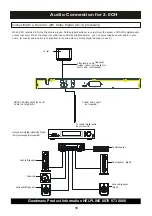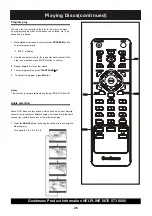Goodmans Product Information HELPLINE 0870 873 0080
26
Angle selection
Some DVD discs contain scenes which have been shot simulta-
neously from a number of different angles. For these discs, the same
scenes can viewed from each of the different angles.
1
Press the
ANGLE
button to change the scenes from one angle to
other angle(s).
For example: 1/4, 2/4, 3/4, 4/4.
Playing Discs(continued)
Program play
You can play the contents of the disc in the order you want
by programming the order of the tracks to be played. Up to 99
tracks can be stored.
1. While playback is stopped, select or press
PROGRAM
button
to enter program mode.
“P 00:00 “ is display.
2
Use the number buttons (
0 ~ 9
) to input the track number in the
order you want and press ENTER button to confirm.
3
Repeat
step 2
to store other tracks.
4
To start program play, press
PLAY/PAUSE
/ll
.
5 To cancel the program, press button.
This function is only available when playing VCD,SVCD and CD.
Notes