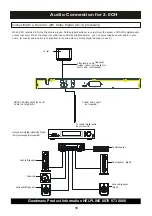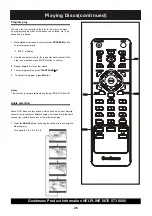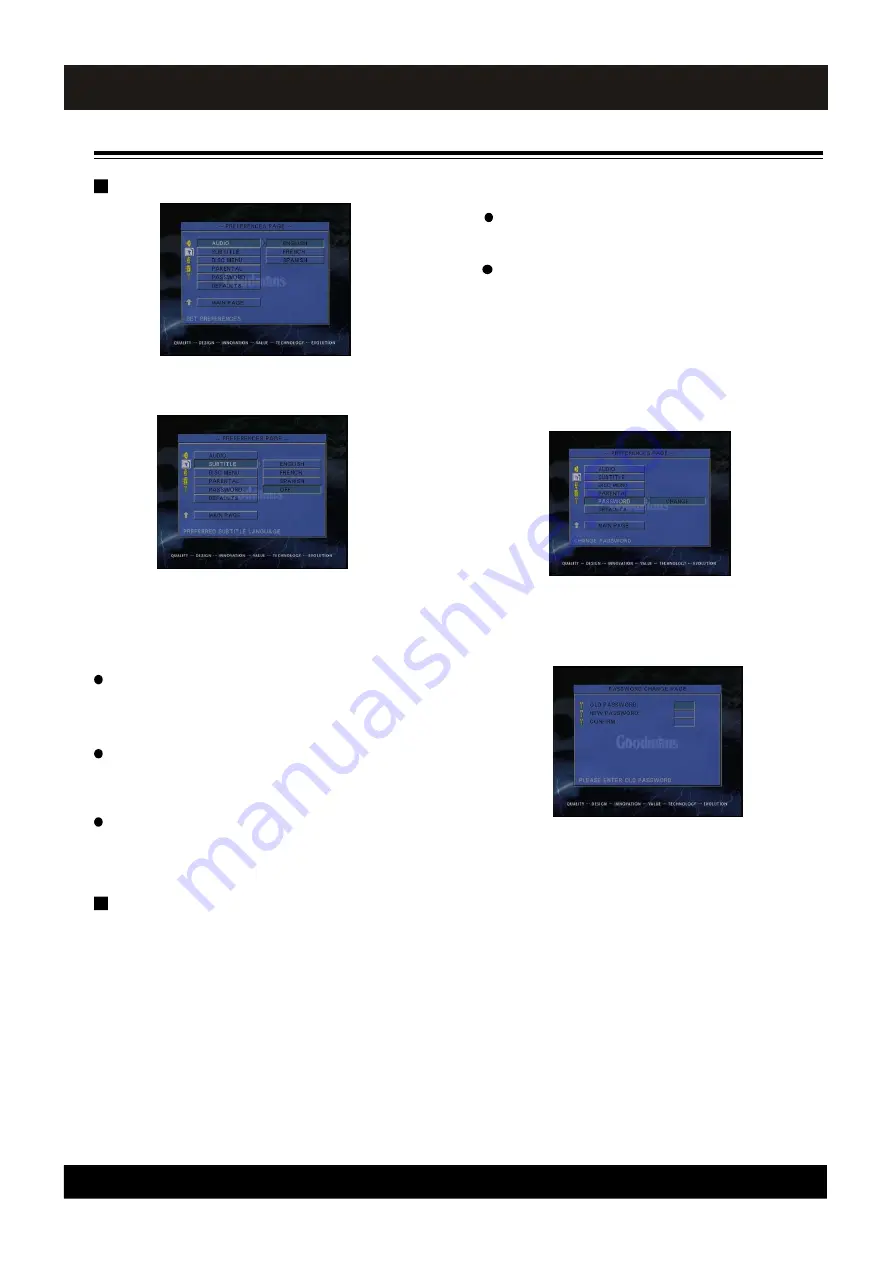
Goodmans Product Information HELPLINE 0870 873 0080
20
REFERENCES SETTING
Setting the Language
Parental Control
You can select a preferred language for audio,
subtitle and disc menu respectively.
When you select a preferred language that is not
recorded on the DVD, one of the actual recorded
languages is automatically selected.
You can select any recorded language for audio by
pressing the AUDIO button when playing a DVD
disc (It doesn’
t affect this setting).
You can select any recorded language for subtitle
using SUBTITLE button when playing a DVD disc
(It doesn’
t affect this setting).
Playing some DVD discs can be limited depending
on the age of the users. The parental control function
in this system allows playback limitation level to
be set by the parent. The default setting is
NO PARENTAL
.
When you use this function for the first time,
you have to set a password.
Notes:
When you increase the rating level, the limitation on
discs that can be played will also increase.
To change the parental control level, a correct
password is needed to key in.
How to set and change the password for Parental
Control
Select CHANGE and press the ENTER button.
1.
2. Enter your old password using the numeric
buttons (0 to 9).
When you use this unit for the first time, enter the
default password “3308”.
3. Enter 4-digit password using the numeric
buttons (0 to 9).
4. To confirm, press your password once again.
5. Press the ENTER button.
T
he password is used to change the parental control
level. Please write your password down and put in a
safe place. If you forget your password, enter
3308.
Notes
Basic Setup