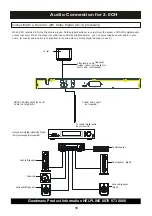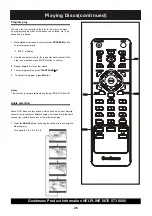Goodmans Product Information HELPLINE 0870 873 0080
25
Playing Discs(continued)
DVD
VCD (PBC ON)
CD
SINGLE ELAPSED
05/17 00:30
SINGLE ELAPSED
01/16 00:52
SINGLE REMAIN
01/16 03:00
TOTAL ELAPSED
TOTAL REMAIN
01/16 63:55
TITLE 01/06 CHAPTER 05/19
00:36:15
TITLE REMAIN
00:34:56
CHAPTER ELAPSED
00:01:23
CHAPTER REMAIN
00:03:32
OFF
SINGLE REMAIN
05/17 03:50
Changing subtitle language
This feature works only with DVDs recorded in multiple
subtitle languages.
If you want to select a language, press the
SUBTITLE
button to select the desired language.
Changing sound track language
This operation works only with DVDs recorded in
multiple sound track languages.
When playing VCD discs:
Press the
AUDIO
button to select one of the
following audio channels:
MONO LEFT
MONO RIGHT
STEREO
Note
If you press the language select button for several
times, but the desired language is not selected, it
means the language is not available on the disc.
Display status during playback
If you want to know the information of the disc press
the
DISPLAY
button to display the following
information.
This function allows you to start playing at any chosen
time on the disc.
When playing DVD disc
1
Press the
GOTO
button repeatedly, the following
menu appears on the TV screen.
T
ITLE 02 / 05 CHAPTER
001
/ 006
TITLE 02 / 05 TIME - - : - - : - -
2
Use the number buttons (
0~9
) to input the title or
chapter number you want.
3
Press
ENTER
button to start from your selection.
4
Press
GOTO
button again to exit.
5
Use the
3
or
4
to select title number or chapter
number.
TITLE 02 / 05 CHAPTER
001
/ 006
TITLE
02
/ 05 CHAPTER 001 / 006
When playing Video CD disc
1
Press
GOTO,
the following menu appears on the
TV screen.
GOTO - - : - -
2
Use the number buttons (
0~9
) to input the time you
want.
3
Press
GOTO
button again to exit.
Selecting the start time
Special VCD/SVCD features
Playback Control (PBC)
PBC playback allows you to play Video CDs
interactively, following the menus on your TV screen.
Press the
PBC
button to select PBC ON or PBC OFF.