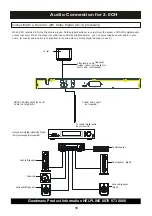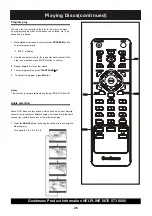Goodmans Product Information HELPLINE 0870 873 0080
19
Audio Out
Dynamic Range Compression
In many listening situations, you may find loud
passages objectionable. Adjusting this setting allows
you to compress the sounds into a range that you
may find more suitable for a particular listening
situation. Dolby Digital satisfies these needs through
the dynamic range controlling.
Select one of the following to fit the individual
listening situation of the audience.
Audio with fully compressed dynamic range.
Audio with partially compressed dynamic range.
Audio with uncompressed dynamic range.
This function is effective only when playing back a
DVD disc recorded with Dolby Digital. This control
has no effect on other disc.
FULL (default) :
7/8 to 1/8 :
OFF :
SPEAKER SETTING
LT/RT
: MONO output
STEREO
: STEREO output (default)
DOWNMIX
AUDIO SETTING
AUDIO SETTING
Selects the audio output mode of Downmix. If the
audio coding mode of the playing disc does not
match the output channel configuration, you must
set this unit to downmix in order to reproduce the
complete audio program.
LPMC OUTPUT
LPCM 96K: If the extra component is capable of
processing digital signal input with sampling rates
of 96 kHz.
LPCM 48K: If the external component is incapable
of processing 96 kHz digital signals input, then
convert to standard signal with sampling rates of
48 kHz.
Basic Setup