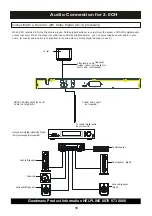Goodmans Product Information HELPLINE 0870 873 0080
8
Remote control
1.
ON/STANDBY
: switch the unit between standby and on mode.
2.
PREV SKIP
: skip to previous chapter or track.
3.
SLOW
: select the forward slow speed playback.
4.
PLAY/PAUSE
: press to start/pause playback.
5.
FAST REVERSE
: press to do fast reverse search.
6.
STOP
: press to stop playback.
7.
TITLE/PBC
: Dispaly the title menu if present on the disc (DVD
only) & switch the PBC functions to on or off.
8.
DIRECTION BUTTONS
: press to select the item you want.
9.
SETUP
: enter into the SETUP menu.
10. PROGRAM
: To program the tracks based on your own order.
11.
NUMERIC KEYS
: Select the items or settings.
12.HDMI SEL
: HDMI selection, by default the resolution is set to
720P. each time this button is pressed SLOWLY the resolution will
change.
13.ANGLE
: To access various camera angles on DVD.
14.
AUDIO
: change the audio channels of a DVD if available, or
selects stereo, left or right audio channel of a VCD disc.
15.
REPEAT
: Press to select variations of continuous play.
16.
MUTE
: Disables or enables sound output.
17.OPEN/CLOSE
: open or close the disc tray.
18.
NEXT SKIP
: skip to next chapter or track.
19.STEP
:
press to view playback frame by frame.
20.
FAST FORWARD
: press to do fast forward search.
21.
MENU/RETURN
:Display the root menu when playing a DVD &
Return the VCD menu.
22.
ENTER
: press to enter a command or confirm a selection.
23.
DISPLAY
: press to show the playing information about the disc
24.CLEAR
:
press to clear what you select or input.
25.
ZOOM
: press to enlarge the picture.
26.
GOTO
: go to the desired starting title,chapter, track or time.
27. SUBTITLE
:
Access various subtitle language in DVD.
28. A-B
:
Specifies a section and plays it repeatedly.
1 8
1 7
1 9
2 1
2 0
2 2
2 3
2 4
2 5
2 6
2 7
1
2
3
6
9
10
5
4
7
8
11
14
13
12
1 6
Remote Control
2 8
1 5