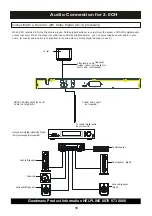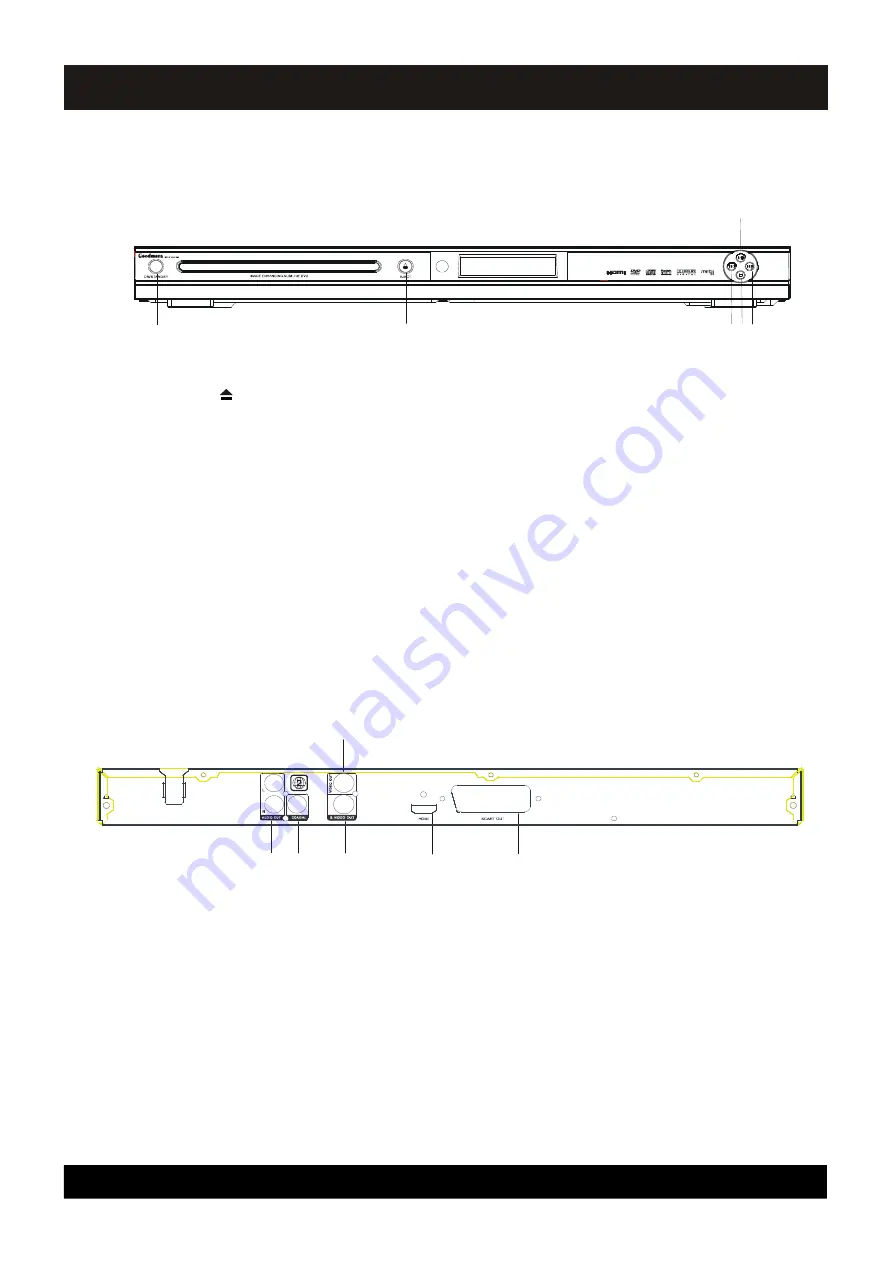
Goodmans Product Information HELPLINE 0870 873 0080
10
Controls and functions
Front Panel for GDVD169HDMI
1.AUDIO OUT Connects to a TV set or stereo receiver.
2.COAXIAL(DIGITAL OUT) Jack Connect to the coaxial AUDIO input of a digital audio equipment.
3.S-VIDEO OUT Jack Connect to S-video input of a TV
4.VIDEO OUT Jack Connect to video input of a TV.
5.HDMI jack Connect to HDMI input of a TV.
6.SCART OUT If your TV is not fitted with an HDMI socket. Connect a Scart cable
to this socket and the Scart input on your TV.
Back Panel for 2.0CH (GDVD148HDMIB/GDVD169HDMI
/GDVD148HDMI)
1
2
3
4
5
6
1
2
3 4 5
6
1.ON/STANDBY Button To switch between power on and standby mode.
2.Eject
Button
To open or close the disc tray.
3.PREV
9
Button
To skip to the previous track (only during playback).
4.STOP
<
Button
To stop playback.
5.NEXT
:
Button
To skip to the next track (only during playback).
6.PLAY / PAUSE
4;
Button To start or interrupt disc playback.
WARNING DO NOT CONNECT SCART CABLE AND HDMI CABLE AT THE SAME TIME.
ONLY USE ONE OR THE OTHER.