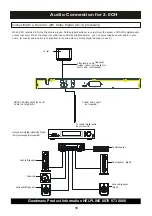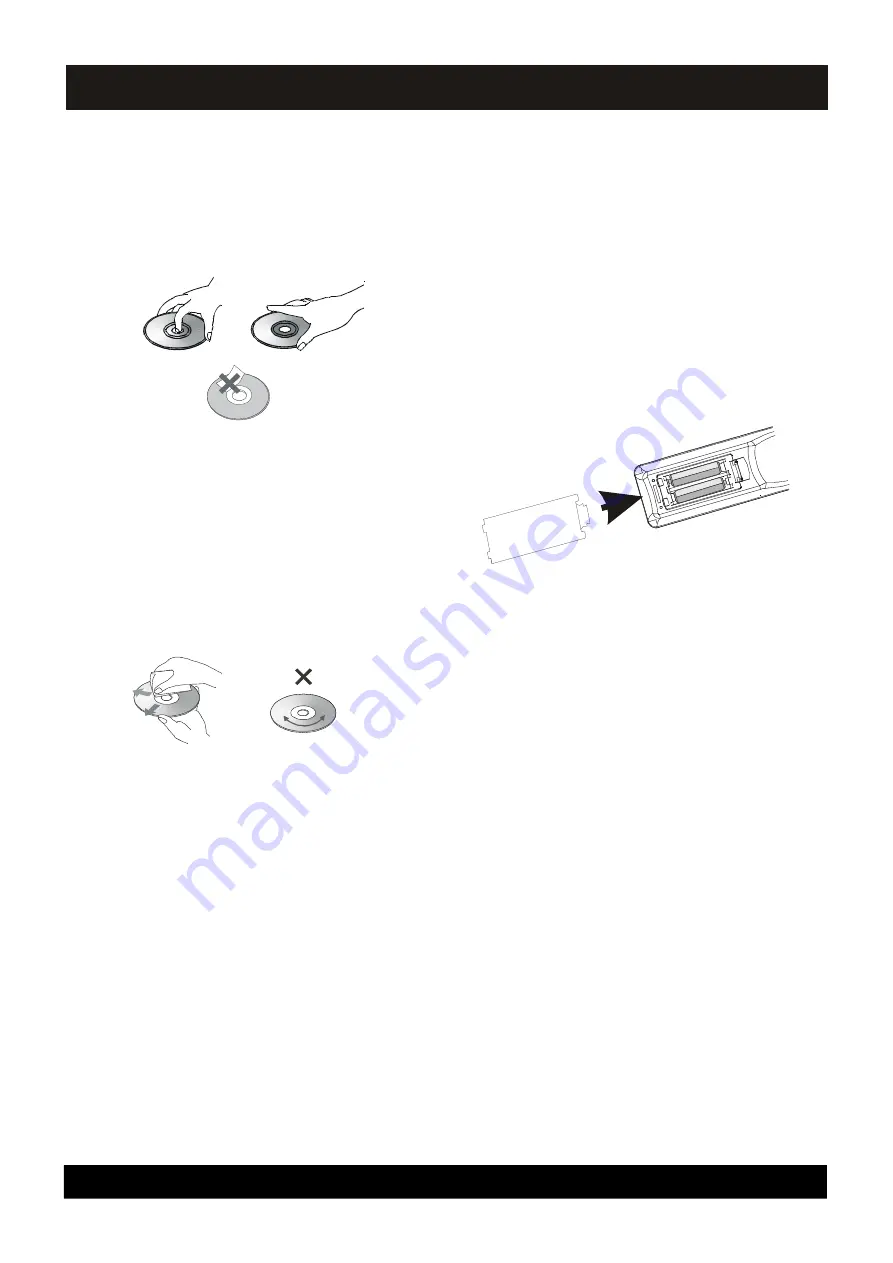
Goodmans Product Information HELPLINE 0870 873 0080
7
Notes on disc
Disc handling precautions
•
To keep the disc clean, handle the disc by its edge. Do not touch
the surface.
•
Do not stick paper or tape on the disc.
If there is glue (or a similar substance) on the disc, remove the glue
completely before using the disc.
•
Do not expose the disc to direct sunlight or sources such as hot
air ducts, or leave it in a car parked in direct sunlight as there can
be considerable rise in temperature inside the car.
•
After playing, store the disc in its case.
•
Do not write on the label side with a ball-point pen or other writing
utensils.
•
Be careful not to drop or bend the disc.
Disc cleaning precautions
•
Before playing, clean the disc with a cleaning cloth. Wipe the disc
from the center to out.
•
Do not use solvents such as benzine, thinner, commerically
avaiable cleaners or anti-static spray intended for viny1 LPs.
Disc installing precautions
•
Do not install more than one disc on disc tray.
•
Do not place the disc on the tray up-side down.
•
Do not try to close the disc tray when the disc is not installed
properly.
Install Batteries in the Remote Control
1. Open the battery cover on the back of the remote.
2. Insert two AAA batteries. Make sure that the battery polarity
(+ and -) are aligned correctly.
3. Replace the battery cover.
You can control the system using the supplied remote. Insert two
batteries by matching the + and - on the batteries. When using the
remote, point it at the remote sensor on the front panel of this sys-
tem.
If remote doesn’
t operate properly:
Check the polarity (+,-) of the batteries (Dry-Cell).
Check if the batteries are drained.
Check if remote sensor is blocked by obstacles.
Check if there is any fluorescent lighting nearby.
Note
•
Do not leave the remote in an extermely hot or humid place.
•
Do not use a new battery with an old one.
•
Do not drop any foreign object into the remote casing, particu-
larly when replacing the batteries.
•
Do not expose the remote sensor to direct sunlight or lighting
apparatuses. Doing so may cause a malfunction.
•
If you will not use the remote for an extended period of time,
remove the batteries to avoid possible damage from battery leak-
age and corrosion.
•
•
•
•
General Information(continued)
Accessories
Check that you have the following items:
•
RCA cable (x1)
•
Remote control (x1)
•
AAA batteries (x2)
•
Owner
’
s manual (x1)
you are reading it