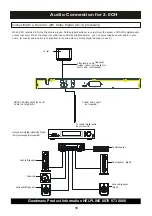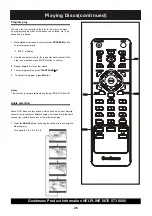Goodmans Product Information HELPLINE 0870 873 0080
27
Repeat play
You can only select the repeat play mode during playback.
For DVD repeat chapter / title / disc:
Press the REPEAT button repeatedly to select one of
the following repeat modes:
CHAPTER REPEAT ON
TITLE REPEAT ON
REPEAT OFF
For VCD/SVCD/CD repeat track / disc:
Press the REPEAT button repeatedly to select one of
the following repeat modes:
REP-ONE
REP-ALL
REPEAT OFF
For MP3 repeat track / disc:
Press the REPEAT button repeatedly to select one of
the following repeat modes:
MENU ON:
REP-ONE
FOLDER REPEAT
DISC REPEAT
REPEAT OFF
Note: The menu button does not work in MP3 mode.
Notes
•
For VCD, repeat play is not possible during PBC playback.
•
When operating this function, the OSD will display the operating
information.
Repeat A - B
You can play a specific section in a chapter / track repeatedly, except
for MP3 disc.
1
Press the A-B button at your chosen starting point.
“
A to B SET A
”
will be displayed on your screen.
2
Press the A-B button again at your chosen end point.
“
A to B SET B
”
will be displayed and the passage will now repeat
continuously.
3
To resume normal play, press the A-B button again.
“
A to B
CANCELLED
”
will be displayed on your screen.
Note
The A-B function can be set only within the same chapter /track.
Repeat play
KODAK PICTURE DISCS & JPEG DISCS
HDMI Picture Resolution. When playing the above mentioned discs
and you want to try different HDMI picture resolution (1080I is the
best) please ensure following operation is observed.
Kodak Picture discs: Open disc tray and place the Kodak disc in the
tray (do not close the tray). Press the HDMI select button on the
remote to change the resolution do not forget to allow at least 5
seconds before pressing the button again to allow time for the TV
to detect and adjust for the new resolution.
Once the desired setting has been made close the draw and the
disc / pictures will load and be shown on the TV screen.
JPEG Discs: Load the disc on to the tray and close the tray. Make
sure that the STOP button is pressed and that the disc is not being
played. Change the HDMI resolution as described above. Once the
correct resolution is set press the play button.