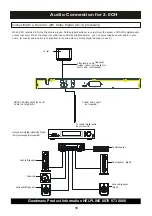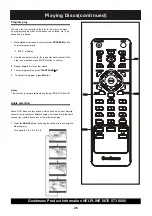Goodmans Product Information HELPLINE 0870 873 0080
21
REFERENCES SETTING
Setting the Parental Control Level
1. Select a parental control level using the
5
/
6
buttons.
2. Press the ENTER button.
3. Enter your password using the numeric but tons
(0 to 9).
4. Press the ENTER button.
Now the parental lock level has been changed.
I
f the rating of the loaded DVD disc is higher than
the level you set, the system will require a password.
Enter your password to start playback.
Defaults
To reset the settings, select RESET and press the
ENTER button.
All the items in the SETUP menu (except for
Parental Control and its Password) will be reset to
the default settings.
The parental control and its unlocking password
will not be reset.
Basic Setup