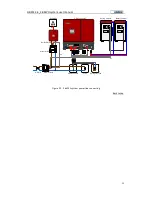GBESS 2.4_4.8KWH system user manual
38
WAIT
KW
KW
KW
KW
KW
KWh
INVERTER EXPERT
EOUT
BMS
Figure 51 Lithium-ion BMS Code Setting
BMS refers to the BMS code when adopting different lithium-ion battery in the system. If user
connects lead type battery to GEatom 103KHF, then there is no need to set this value.
The BMS default value is 00 which is corresponding with Pylon battery. Our current standard lithium
battery is from Pylon, so this value doesn’t need to be changed.
Please press “
▼
”to enter the interface as figure 46 showed.
4.1.5.14 Setting Battery State of Charge (SoC)
WAIT
KW
KW
KW
KW
KW
KWh
INVERTER EXPERT
EOUT
SOC
%
Figure 52 SoC Setting
SOC refers to the left battery capacity ratio. For example, if set SOC as 15% ,the system will stop
discharging the battery when the battery capacity is reduced to 15%;
The SOC default value is 15%, please press “OK” to modify it.