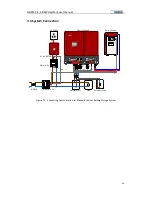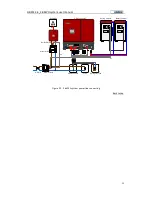GBESS 2.4_4.8KWH system user manual
32
Press “OK” to modify the value and please make sure the BVL value input is smaller than the BVH
value in 4.1.5.4. Press “OK” to finish this setting and you will enter the setting interface as shown in
Figure 39.
4.1.5.6 Setting Maximum Discharging Current
WAIT
KW
KW
KW
KW
KW
KWh
INVERTER EXPERT
EOUT
Id
A
Figure 39 Maximum Discharging Current Setting
Id refers to the maximum discharging current with setting range from 5A to 50A. The default value is
50A. Please set this current value according to the battery recommended value of different battery
types. Press “OK” to finish this setting and you will enter the setting interface as shown in Figure 40.
4.1.5.7 Setting Battery Maximum Charging Current
WAIT
KW
KW
KW
KW
KW
KWh
INVERTER EXPERT
EOUT
Ic
A
Figure 40 Battery Maximum Charging Current Setting
Ic refers to the maximum charging current with setting range from 5A to 50A. The default value is 50A.
Please set this current value according to the battery recommended value of different battery types.
Press “OK” to finish this setting and you will enter the setting interface as shown in Figure 41.