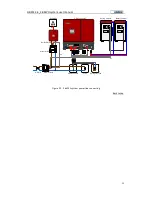GBESS 2.4_4.8KWH system user manual
36
4.1.5.11 Setting Energy Meter Address
Press “OK” to finish the setting in Figure 46 and you will enter the setting interface as shown in Figure
47 and Figure 48.
WAIT
KW
KW
KW
KW
KW
KWh
INVERTER EXPERT
EOUT
ME1
Figure 47 Grid Energy Meter Address Setting
WAIT
KW
KW
KW
KW
KW
KWh
INVERTER EXPERT
EOUT
ME2
Figure 48 PV Energy Meter Address Setting
ME1 and ME2 refer to energy meter address. Please check the address column on energy meter label
as shown in Figure 24, you will find the meter address is “001”. Press “OK” and change the meter
address to “001” accordingly.
Note: Each meter has a unique address, ensure this value is input correctly.
4.1.5.12 Setting Current Transformer Ratio
Press “OK” to finish the setting in Figure 47 and Figure 48 and you will enter the setting interface as
shown in Figure 49 and Figure 50.