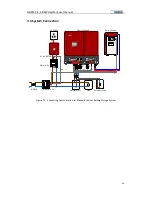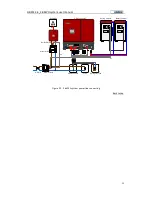GBESS 2.4_4.8KWH system user manual
29
Note: the LCD background light will be turned off if no actions within 2 minutes.
Please turn on the DC-switch or get the grid connected with the SolDate3100/3700TL, wait until the
LCD is displaying the interface as shown in Figure 33. Long pressing “OK” button for 3 seconds on the
display menu to enter into setting menu, the password input interface as Figure 34 will be displayed.
WAIT
KW
KW
KW
KW
KW
KWh
INVERTER EXPERT
EOUT
PV1
Figure 33 Display Menu
4.1.5.1
Password
WAIT
KW
KW
KW
KW
KW
KWh
INVERTER EXPERT
EOUT
PW
Figure 34 Setting Interface
The default password for setting is 1111 or 6666, users can key in the password through
pressing“
▲
”,“
▼
”and “OK” buttons. Press “OK” button to enter into time setting as Figure 35 showed
SOC
Discharging stop capacity (default 15%)
FED
Grid feed-in power XXXX%(3600*x%)X default 100
RST
Restore to the default factory setting(RST1111)
Table 13 LCD Parameter Settings