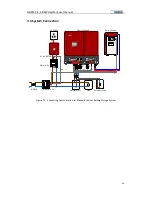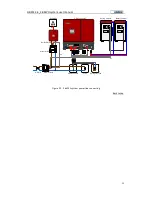GBESS 2.4_4.8KWH system user manual
33
4.1.5.8 Setting Grid Certification Standards
WAIT
KW
KW
KW
KW
KW
KWh
INVERTER EXPERT
EOUT
CER
Figure 41 Grid Certification Standards Setting
CER refers to the grid regulation where this system is applied in. The CER codes mean: 00 , 01, 02
respectively refer to comply with the G83/2 in the UK, the VDE AR-N 4105 in the Germany and
AS4777 in Australia.The default CER code is 00 for UK standard. Please modify this setting according
to the local grid-connection regulations. Press “OK” to finish this setting and you will enter the setting
interface as shown in Figure 42.
4.1.5.9 Setting PV String Connection Way
WAIT
KW
KW
KW
KW
KW
KWh
INVERTER EXPERT
EOUT
CNY
Figure 42 PV String Connection Way Setting
CNY refers to the connection way of PV strings. The CNY should be set to 01 when
SolDate3100/3700TL only have PV1 port connected with PV string; the CNY should be set to 02 when
SolDate3100/3700TL only have PV2 port connected with PV string; the CNY should be set to 03 when
SolDate3100/3700TL PV1 and PV2 ports are connected with different PV strings respectively. The CNY
should be set to 04 when SolDate 3700TL PV1 and PV2 ports are connected with same PV string.