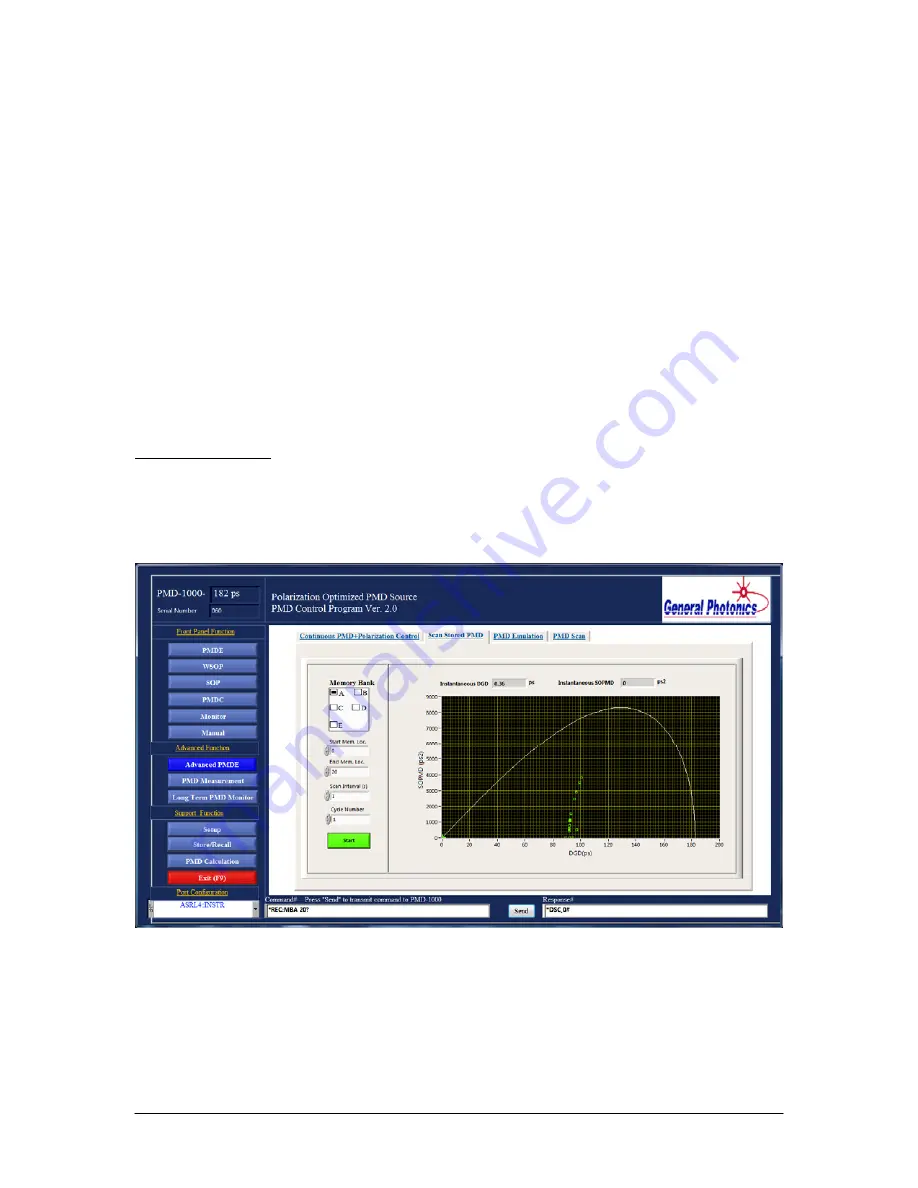
There are two methods to combine the PMD generation function with polarization control
to ensure that the worst-case PMD effect is found.
1.
To enable continuous polarization scrambling, set the desired scrambling
frequency, either by selecting a value from the pull-down menu or by typing a
value in the box directly under the pull-down menu and then clicking elsewhere
on the screen. Click the “Enable Scrambling” button to begin polarization
scrambling. This function is designed to facilitate PMD tolerance testing with
polarization multiplexed signals.
2.
To enable automatic SOP optimization for worst-case PMD effect by minimizing
the output DOP, click the “Enable WSOP” button. This function is useful for
PMD tolerance tests with single-polarization signals. The PMDPro monitors and
displays the DOP values measured by the input and output polarimeters in the
boxes above the “Enable WSOP” button.
Scan Stored PMD:
The PMD-1000 has 5 memory banks which can store up to 100 PMD settings each. The
user can thus store up to 5 sequences of PMD values and then use this function to scan
through them.
Select the desired memory bank (A-E), and the beginning and ending locations within
that bank to be used for the scan. Set the desired dwell time per point (Scan Interval). If
the selected memory bank contains only continuous PMD values or only discrete (lookup
table) PMD values, the minimum dwell time is 0.001 s. If it contains a combination of
continuous and discrete PMD values, the minimum dwell time is 0.5 s. If a dwell time <
0.5 s is selected for a mixed set of continuous and discrete values, the user will be
Document #: GP-UM-PMD-1000-21
Page 67 of 122






























