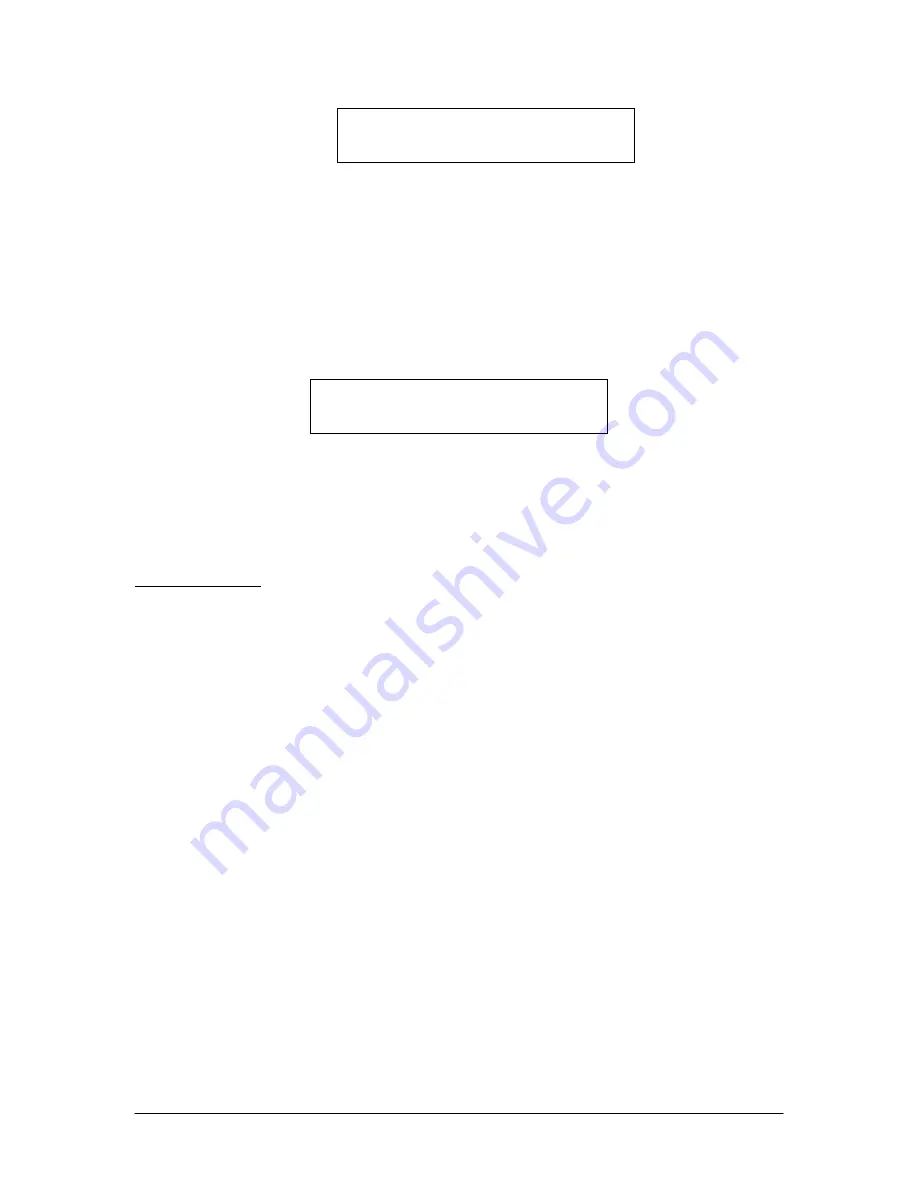
Document #: GP-UM-PMD-1000-21
Page 103 of 122
where the “E” indicates that the calculated values have been enabled. From either
the calculation or execution screens, the left arrow key can be used to return to the
setting mode (the “C” or “E” will change back to the “<” symbol) and change the
requested DGD and SOPMD values.
3.
Press the SOP button to bring up the polarization control options.
Select the SCRAMBLING option.
Select TRIANGLE SCRAMBLE. The following screen will come up. The bottom
line displays the current DGD and SOPMD value setting.
Select the desired scrambling frequency using the arrow buttons. The frequency range is
0.01-500 Hz. After the frequency is set, press the ENTER button to begin scrambling.
The cursor will move to the bottom right of the screen while scrambling is enabled.
Pressing the left arrow key will disable the scrambling and move the cursor back to
frequency selection.
Control Program:
The setup process using the control program is similar to that using the front panel. See
the remote control section for details on program installation and hardware setup. After
running the program, the user can set the PMD value either using the discrete lookup
table or using the quasi-continuous PMD control function.
Discrete control using lookup table:
1.
Click the PMDE button on the left function panel to bring up the main PMDE
interface:
DGD:
31.04 E 31.10
SOPMD:
_ 530.0 E 530.0
TRI SCRM FR: 100.0Hz
10.71 ps
0.0 ps2






























