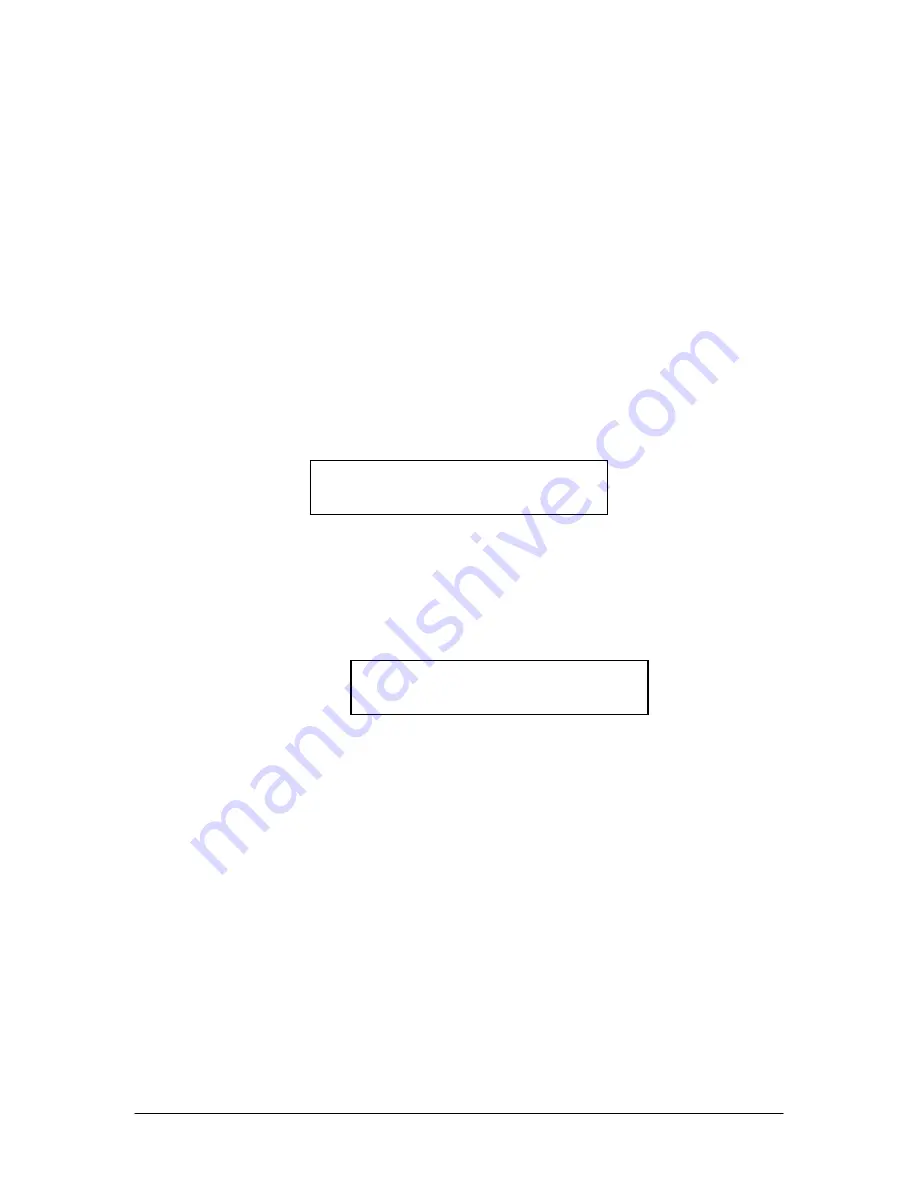
Document #: GP-UM-PMD-1000-21
Page 31 of 122
for the second Stokes parameter. Press ENTER. If the first two values set are
incompatible with a valid SOP, the screen will display an error message.
Otherwise, the cursor will advance to the SIGN position. Use the up and down
arrow keys to set the desired sign (+ or
−
) for the third Stokes parameter and press
ENTER. The PMDPro will calculate and display the third Stokes parameter using
the values input for the first two Stokes parameters, and will execute the SOP
setting. The cursor will move to the bottom right corner of the screen while the
PMDPro is maintaining the selected SOP. To select a new SOP, use the left and
right arrow keys to move the cursor back to the Stokes parameter setting
positions.
3.
6-STATE GENERATE:
This is a shortcut function that allows the user to simply select one of 6 SOP
states commonly used for measurements (the 6 Poincaré sphere pole points),
rather than having to enter the Stokes parameters from the SET SOP screen.
When this option is selected, the LCD displays the following screen:
a.
START:
Selecting option a) implements the SOP setting selected in option b). The
PMDPro will generate and maintain the selected SOP.
The 6-state generation operation screen is shown below:
The top line shows the SOP setting (0° linear, in the example above).
The bottom line displays the current DGD and SOPMD.
b.
STATE Angle:
This option specifies the SOP to be generated. Use the up and down arrows to
cycle through the 6 options:
0°:
linear horizontal polarization
+45°: linear polarization oriented at +45°
90°: linear
vertical
−
45°: linear polarization oriented at
−
45°
RHC: right hand circular
LHC: left hand circular.
The ENTER key selects the displayed option.
SOP 6-STATE…0°
0.00 ps
0.0 ps2
a. START (SOP 6-Sta)
b. STATE Angle: 0°






























