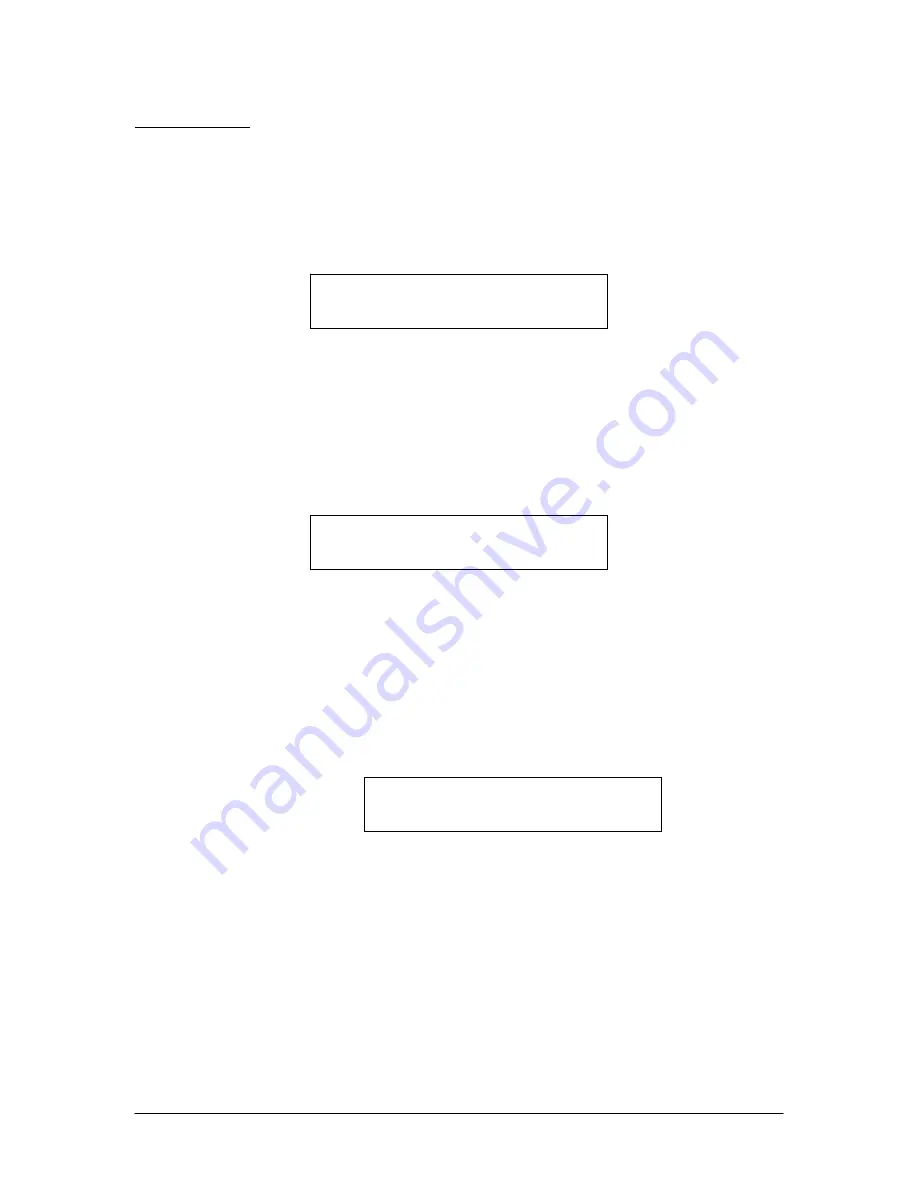
Document #: GP-UM-PMD-1000-21
Page 45 of 122
4.2.9 RECALL:
This mode allows the user to recall previously stored sequences of PMD values or PMD
compensation data. The screen interfaces are almost identical to those of the STORE
function.
When the RECALL button is pressed, the LCD displays the following screen:
1.
PMD SEQUENCE:
This option allows users to see the contents of any of the 5 PMD sequence
storage banks. With the cursor on option 1, press the ENTER key to select
it. The cursor will move to the bank index (A-E) location. Use the arrow
keys to select the desired storage bank and then press ENTER. The LCD
displays the following screen if a discrete mode PMD value is stored at the
current memory location:
The letter in the upper left corner indicates the selected storage bank (A, in
this example). Lo is the memory location index. ID# is the PMD index
number of the value stored at that location (the DGD and SOPMD
corresponding to the index are displayed in the bottom line of the screen).
The arrow keys can be used to change the memory location index to look
at the contents of other locations. If the value stored at a particular location
is a continuous mode PMD value, the display changes to:
Again, the stored DGD and SOPMD values are displayed in the bottom
row.
2.
PMDC RESULT:
This option allows the user to recall previously stored PMD compensation
data and apply the stored DGD or PMD value to a new selected DGD or
PMD compensation run. When the PMDC RESULT option is selected
from the RECALL options menu, the LCD displays the following screen:
A: Cons
Recall Loc: 05
DGD: 19.90 SO: _ 300.0
A: Disc
ID#:0039 Lo: 00
3.57ps 0.0ps2
1. PMDE Rcl Seq Bnk:A
2. PMDC RECALL RESULT






























