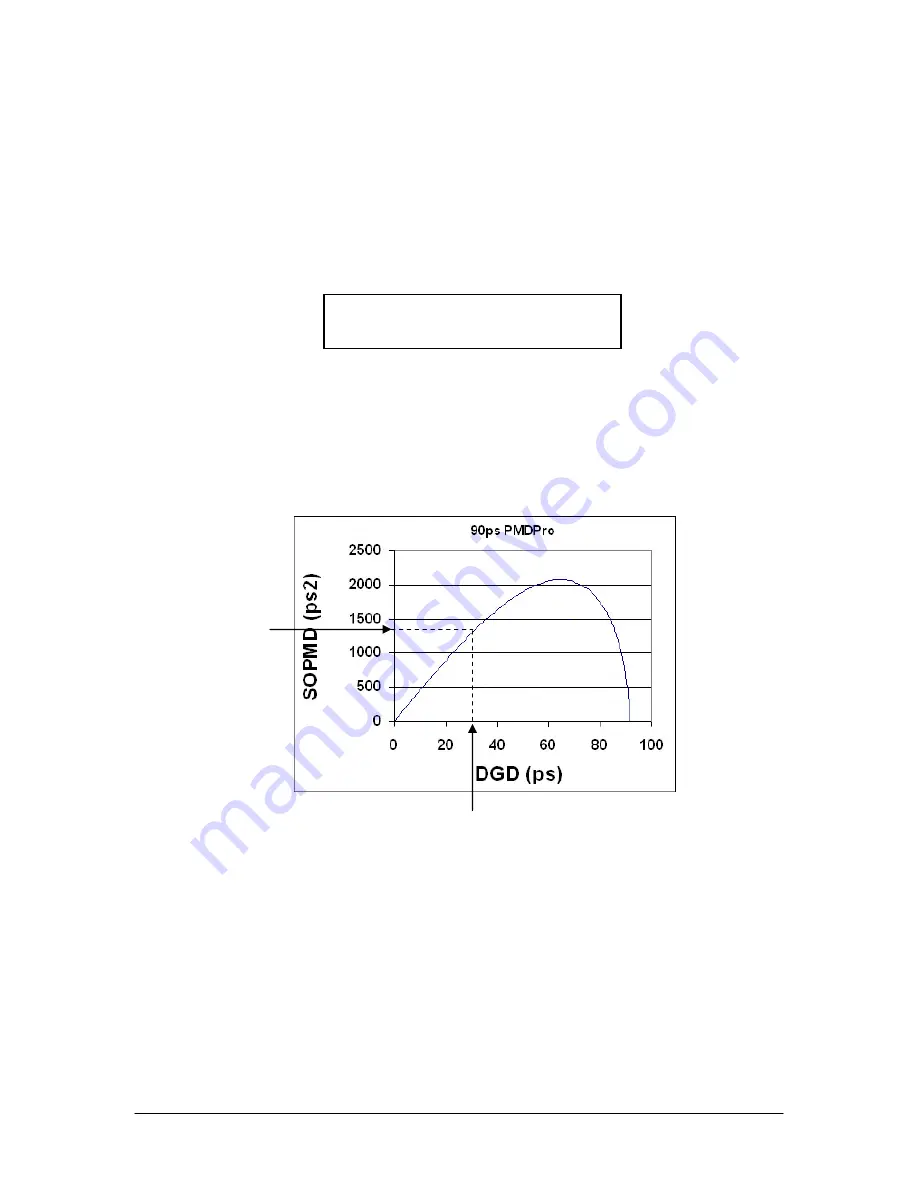
Document #: GP-UM-PMD-1000-21
Page 18 of 122
2.
SET CONTINUOUS PMD
In this mode, the user inputs the desired output DGD (in units of ps) and SOPMD
(in units of ps
2
). The PMDPro then calculates and displays the closest achievable
match to the DGD and SOPMD values input by the user. At this point, the user
can either choose to execute the setting or modify the requested values and
recalculate.
When this option is selected, the LCD displays the PMD selection screen:
For both DGD and SOPMD, the number to the left of the “<” symbol is the value
set by the user. The number on the right is the maximum available value. The
maximum available DGD value is determined by whether the PMDPro is a 90 ps
or 180 ps unit. The maximum available SOPMD value is determined by the DGD
value the user selects. As the user changes the requested DGD value, the
maximum available SOPMD value will change accordingly.
Figure 6 DGD/SOPMD range determinants for continuous control
Use the left and right arrow keys to move the cursor and the up and down arrow
keys to increment the digits to set the DGD and SOPMD values to be matched.
Note that the left and right arrow keys will scroll through all modifiable cursor
positions. For example, pressing the right arrow key from the rightmost digit of
the DGD setting line will move the cursor to the leftmost position of the SOPMD
setting line
DGD:
_ 0.00 < 91.04
SOPMD:
_ _ _ 0.0 < 0.0
Selected DGD
Maximum SOPMD
determined by
selected DGD






























