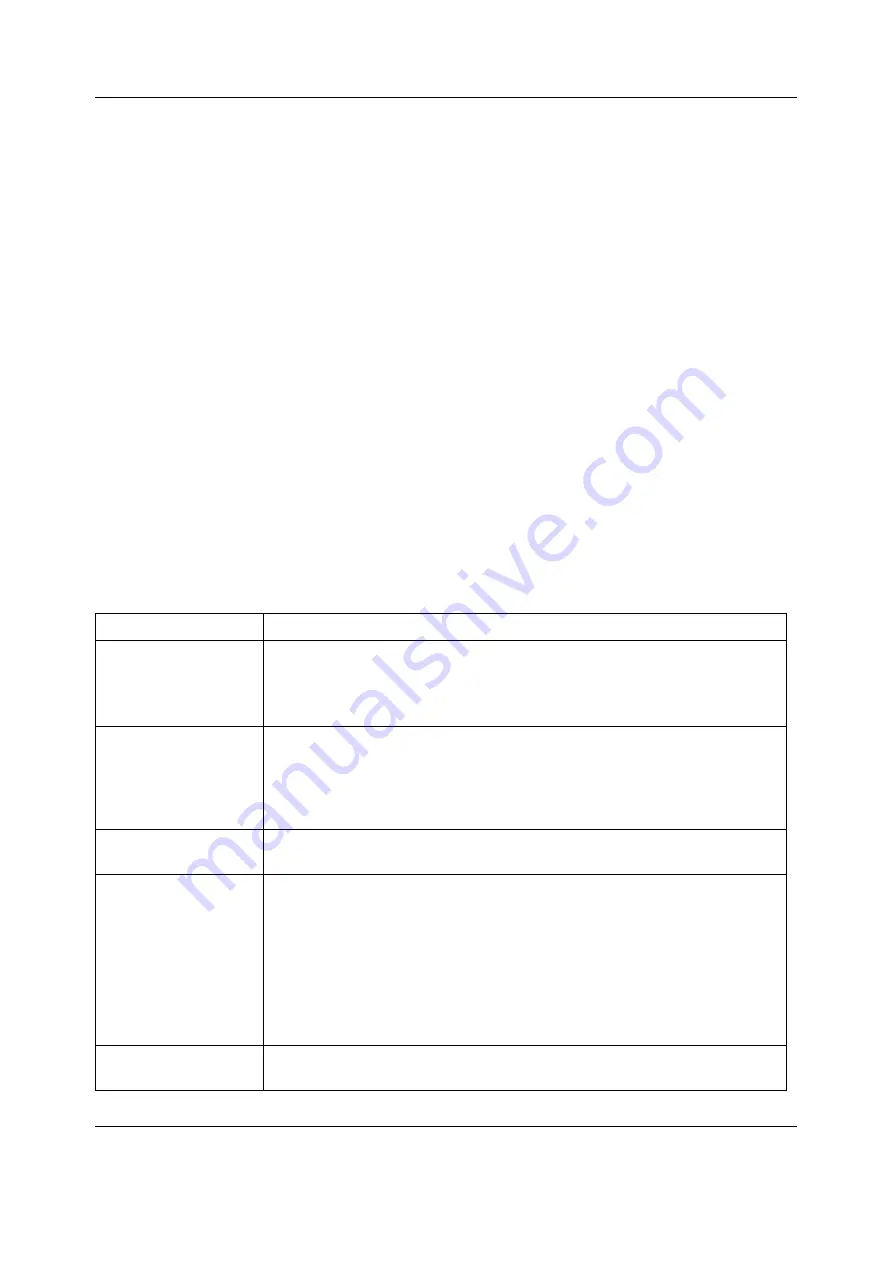
System installation
45
Document no. M1137263-04
3.11.1 Mounting of Extension Frame, F-EXT4
When mounting the Extension Frame, F-EXT4, for instance to an IV pole, make sure that this
does not affect the stability of the IV pole.
3.11.2 Connection to Central Unit
Insert the Extension Module, E-EXT, into the Central Unit. Firmly press the module into position.
Connect the Extension Module cable to the Extension Frame.
3.11.3 Inserting the parameter modules
Insert the parameter modules into Extension Frame slots. Firmly press the modules into
position.
CAUTION
Ensure that the module is properly orientated (i.e. module release latch facing
downward) before insertion.
NOTE: Parameter modules with identical functions must not be used simultaneously in the
same monitor system. Take special care not to do this when using the Extension Frame.
NOTE: Modules E-REC/ M-REC, E-MEM/ M-MEM, E-INT/ M-INT, E-CXXXX/ M-CXXXX cannot be
used in the Extension Frame.
3.11.4 Troubleshooting
If a problem occurs during a functional examination, check the components of the monitor
according to the following troubleshooting chart. If the problem persists, please refer to Part II
of this Technical Reference Manual.
Trouble
Treatment
Nothing functions.
Unplug the Command Bar or Remote Controller cable. Check that the cable is
intact then reconnect the cable.
Unplug the power cord. Check that the cord is intact, then reconnect the cord.
Check that the fuses are intact.
The display does not
function.
Unplug the display power cord and the display cable. Check that the cord and
cable are intact, then reconnect the cord and cable.
Unplug the Monitor-LCD Display cable. Check that the cable is intact and
reconnect the cable.
Check that the display brightness is adjusted properly.
A parameter module
does not function.
Remove and replace the module.
Check that the parameters displayed are configured correctly.
The Airway Module does
not function.
Check that the ‘Occlusion’ or ‘Calibrating Gas Sensor’ messages are not displayed.
Check that a D-fend water trap and a sampling line are attached.
Check that the Gas Interface Board, B-GAS is inserted properly.
Check that the parameters displayed are configured correctly.
Press and hold the Select Agent key for three seconds.
Turn off the power to the Central Unit. Unplug the Gas Interface Cable. Check that
the cable is intact, then reconnect the cable. Turn on the power to the Central
Unit.
Compact Airway Module
does not function.
Remove and replace the module.
Summary of Contents for Datex-Ohmeda S/5
Page 4: ......
Page 6: ...Datex Ohmeda S 5 Anesthesia and Critical Care Monitors 2 Document no M1137263 04 ...
Page 12: ...Datex Ohmeda S 5 Anesthesia and Critical Care Monitors vi Document no M1137263 04 ...
Page 28: ...Datex Ohmeda S 5 Anesthesia and Critical Care Monitors 16 Document no M1137263 04 ...
Page 58: ...Datex Ohmeda S 5 Anesthesia and Critical Care Monitors 46 Document no M1137263 04 ...
Page 62: ...Datex Ohmeda S 5 Anesthesia and Critical Care Monitors 50 Document no M1137263 04 ...
Page 86: ...Datex Ohmeda S 5 Anesthesia and Critical Care Monitors 74 Document no M1137263 04 ...
Page 100: ......
Page 102: ...Datex Ohmeda S 5 Anesthesia and Critical Care Monitors ii Document no M1125633 06 ...
Page 108: ...Datex Ohmeda S 5 Anesthesia and Critical Care Monitors 6 Document no M1125633 06 ...
Page 126: ...Datex Ohmeda S 5 Anesthesia and Critical Care Monitors 24 Document no M1125633 06 ...
Page 132: ......
Page 136: ...Datex Ohmeda S 5 Anesthesia and Critical Care Monitors iv Document no M1137266 02 ...
Page 216: ...Datex Ohmeda S 5 Anesthesia and Critical Care Monitors 80 Document no M1137266 02 ...
Page 220: ......
Page 258: ......
Page 262: ...Datex Ohmeda S 5 Anesthesia and Critical Care Monitors iv Document no M1125636 05 ...
Page 302: ......
Page 326: ...Datex Ohmeda S 5 Anesthesia and Critical Care Monitors 22 Document no M1125637 04 ...
Page 330: ......
Page 332: ...Datex Ohmeda S 5 Anesthesia and Critical Care Monitors ii Document no M1137269 02 ...
Page 348: ......
Page 350: ...Datex Ohmeda S 5 Anesthesia and Critical Care Monitors ii Document no M1137272 02 ...
Page 384: ......
Page 386: ...Datex Ohmeda S 5TM Anesthesia and Critical Care Monitors ii Document no M1125639 03 ...
Page 400: ......
Page 402: ...Datex Ohmeda S 5 Anesthesia and Critical Care Monitor ii Document no M1125641 03 ...
Page 416: ...Datex Ohmeda S 5 Anesthesia and Critical Care Monitor 14 Document no M1125641 03 ...
Page 420: ......
Page 422: ...Datex Ohmeda S 5 Anesthesia and Critical Care Monitors ii Document no M1137274 01 ...
Page 428: ...Datex Ohmeda S 5 Anesthesia and Critical Care Monitors 6 Document no M1137274 01 ...
Page 431: ...Spare parts 9 Document no M1137274 01 3 2 Central Processor Unit for F CU5 F CPU 02 ...
Page 444: ...Datex Ohmeda S 5 Anesthesia and Critical Care Monitors 22 Document no M1137274 01 ...
Page 448: ...Datex Ohmeda S 5 Anesthesia and Critical Care Monitors 26 Document no M1137274 01 ...






























