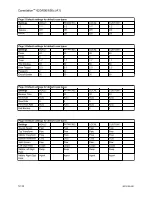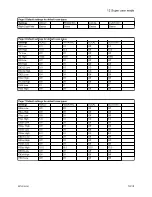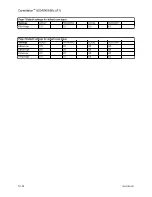Gas usage
Use the
Gas Usage
menu to view the total fresh gas usage since the
last reset, to reset the gas usage to zero, and view optional
ecoFLOW and agent cost information.
Resetting cumulative gas usage
1.
From Super User mode, select
Gas Usage
and then
Cumulative Gas Usage
. Gas and agent usage since the last
reset will show.
2.
Select
Reset Usage
. Notice that the gas and agent usage totals
will reset to zero and that
Last Reset
shows the current date.
3.
Select
Back
to return to the
Gas Usage
menu.
Setting ecoFLOW
Use the
ecoFLOW
menu to set the split screen defaults for
FiO2
Setting
,
FiO2 Line
, and
Agent Cost
. This menu item is only
available on systems with the ecoFLOW option installed.
1.
From Super User mode, select
Gas Usage
and then
ecoFLOW
.
2.
Select the item to change. Make the change.
For
FiO2 Setting
, set the numeric value for FiO2 on the split
screen.
For
FiO2 Line
, select whether to show or hide the FiO2 line on
the split screen.
For
Agent Cost
, select whether to show or hide the agent
delivered costs on the split screen.
3.
Select
Back
to return to the
Gas Usage
menu.
Setting agent costs
Use the
Agent Costs
menu to modify the currency and agent cost
defaults used to show the cost of agent delivered on the split screen.
This menu item is only available on systems with the ecoFLOW
option installed.
1.
From Super User mode, select
Gas Usage
and then
Agent
Costs
.
2.
Select the
Currency
from the drop-down list.
12 Super user mode
2076152-001
12-3
Summary of Contents for Carestation 620
Page 1: ...Carestation 620 650 650c A1 User s Reference Manual Software Revision 01...
Page 12: ...Carestation 620 650 650c A1 x 2076152 001...
Page 58: ...2 24 2076152 001...
Page 98: ...3 40 2076152 001...
Page 102: ...4 4 2076152 001...
Page 128: ...6 12 2076152 001...
Page 150: ...7 22 2076152 001...
Page 182: ...8 32 2076152 001...
Page 196: ...9 14 2076152 001...
Page 246: ...11 44 2076152 001...
Page 268: ...Carestation 620 650 650c A1 User s Reference Manual English 2076152 001 2021 05 Rev S...