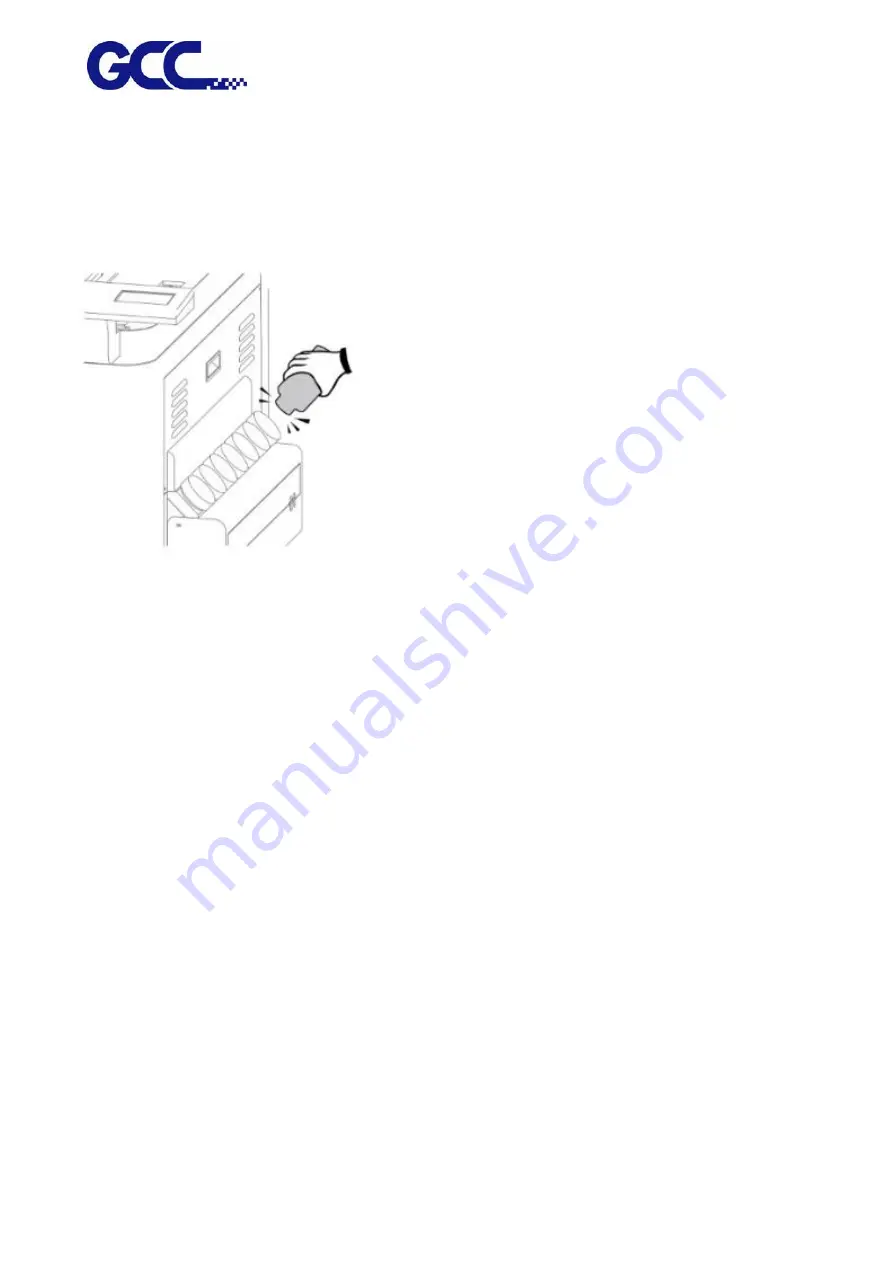
JF-2418UV User Manual
140
6.1.2 How To Replace Bulk Ink
When running out of ink, control panel will show “Ink run out” to remind users to refill the ink.
Please make sure the color of the ink bottle label matches the ink color you want to refill.
It is suggested to horizontally shake the White ink 15 times before filling in the bottle or stir the
White ink manually before printing.
Note : Be caution when replace the ink bottle:
1)
Please install the ink bottle to the position according to the color label.
2)
Please fill the ink slowly to prevent the ink from overflowing.
3)
Must be replaced with ink bottle of the same type.
4)
Do not use the uncertified ink bottle.
5)
Do not pull out the ink bottle while the equipment is printing.
6)
Please do not remove the empty ink bottle until a new one is inserted
Warning: Do not store ink, flush cleaning solutions or liquid drained out at any following
locations.
Area might be exposed to flame, to avoid fire hazard.
Area might be exposed to high temperature.
Area exposed to bleach, any oxidant or explosive materials.
Area might be reached by children to prevent health hazard.
Summary of Contents for JF-2418UV
Page 1: ...JF 2418UV User Manual http www GCCworld com V 1 2022 Mar GCC GCC Club...
Page 3: ...JF 2418UV User Manual 2 Release Note Version Change V 1 2021 Nov Add JF 2418UV User Manual...
Page 24: ...JF 2418UV User Manual 23 Control panel flow...
Page 25: ...JF 2418UV User Manual 24 Operating work flow...
Page 27: ...JF 2418UV User Manual 26 Operating work flow...
Page 28: ...JF 2418UV User Manual 27 Control panel flow O N FRONT REAR O N O N OFF OFF...
Page 42: ...JF 2418UV User Manual 41 B Set the PH Gap Auto Adjustment to be OFF on the control panel...
Page 57: ...JF 2418UV User Manual 56 Step 4 The settings is completed and open FlexiPRINT GCC Edition...
Page 88: ...JF 2418UV User Manual 87 8 Select Advanced...
Page 169: ...JF 2418UV User Manual 168 Step 2 Enter the password caldera Step 3 Click Next...
Page 170: ...JF 2418UV User Manual 169...
















































