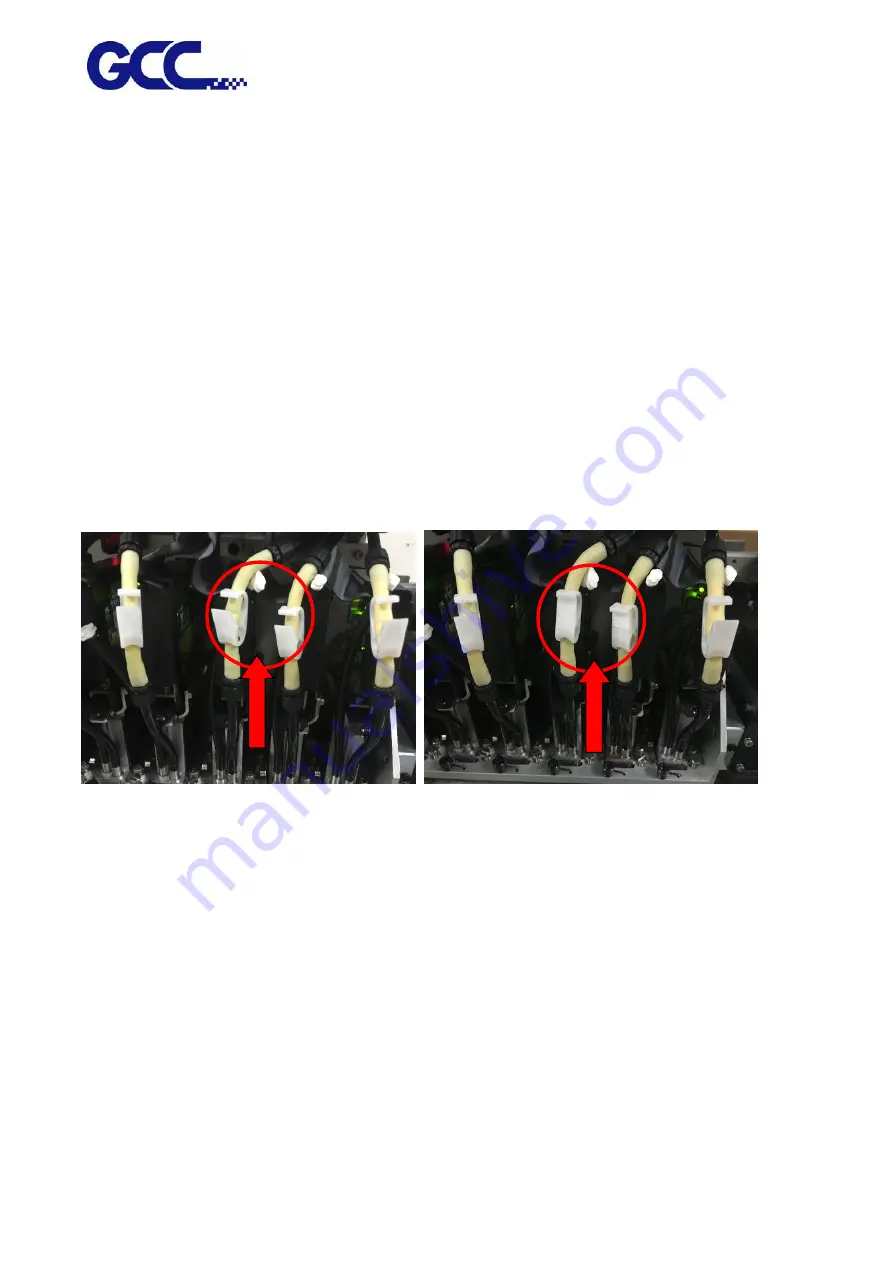
JF-2418UV User Manual
144
NOTE:
Waste ink bottle contains hazardous substances. Please DO NOT dispose the waste ink bottle with
general garbage or discard it into sewage treatment system.
Please follow the local regulations to dispose the waste ink to prevent contaminating the
environment.
6.2.4 Cleaning
Warning: Do not use gasoline, alcohol, or solvent … etc. flammable materials, as they are abrasive
and hazardous, and could damage the equipment.
Note: Please make sure power and ink valve are turned off and JF-2418UV is done the printing job
before cleaning process starts.
Press the clip of ink valve to switch the ink valve off.
Ink valve is opened
Ink valve is closed
Note: When the machine is in printing, the moving parts might cause injury or high temperature
components might cause burns.
While in cleaning up process, please clean up ink residue or printing media on the platform
and other area to avoid deposition. Use cloth moistened with diluted mild cleaning solution or
water to wipe it out.
Note: it is advised to clean the capping area with cleaning cloths every
week
Summary of Contents for JF-2418UV
Page 1: ...JF 2418UV User Manual http www GCCworld com V 1 2022 Mar GCC GCC Club...
Page 3: ...JF 2418UV User Manual 2 Release Note Version Change V 1 2021 Nov Add JF 2418UV User Manual...
Page 24: ...JF 2418UV User Manual 23 Control panel flow...
Page 25: ...JF 2418UV User Manual 24 Operating work flow...
Page 27: ...JF 2418UV User Manual 26 Operating work flow...
Page 28: ...JF 2418UV User Manual 27 Control panel flow O N FRONT REAR O N O N OFF OFF...
Page 42: ...JF 2418UV User Manual 41 B Set the PH Gap Auto Adjustment to be OFF on the control panel...
Page 57: ...JF 2418UV User Manual 56 Step 4 The settings is completed and open FlexiPRINT GCC Edition...
Page 88: ...JF 2418UV User Manual 87 8 Select Advanced...
Page 169: ...JF 2418UV User Manual 168 Step 2 Enter the password caldera Step 3 Click Next...
Page 170: ...JF 2418UV User Manual 169...
















































