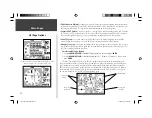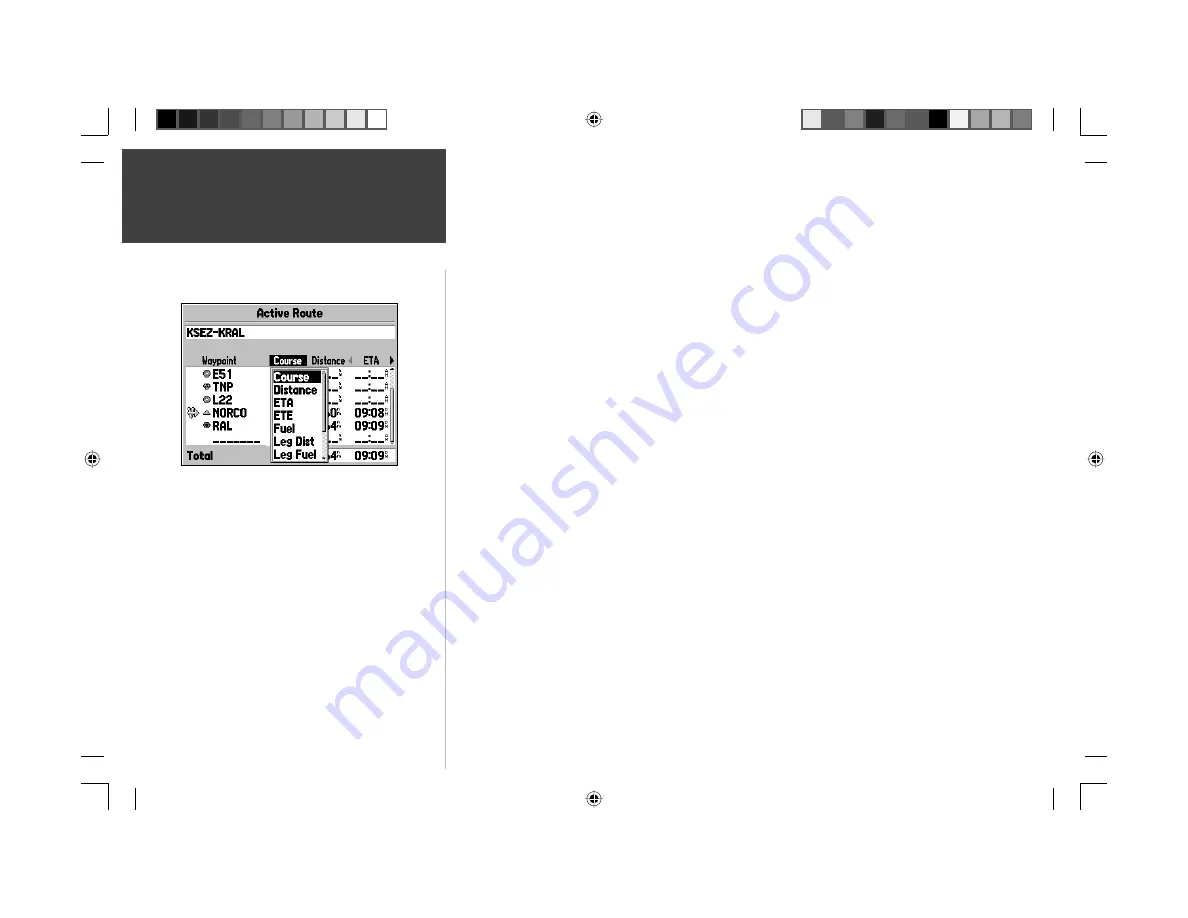
36
• Change Data Fields—
allows you to choose the data types displayed on the two columns in the
middle of the Active Route Page. (Recall that the data type for the column along the right hand side
of the screen is changed using the
ARROW KEYPAD
.) There are ten different data options including:
altitude, bearing, course, distance, ETA, ETE, speed, track and a pointer. You can review the complete
list on the GPSMAP 196, and refer to Appendix D for defi nitions of each data fi eld term.
To change a data fi eld
1. Use the
ARROW KEYPAD
to highlight the ‘Change Data Fields’ option and press
ENTER
.
2. Move the fi eld highlight to the data fi eld you want to change and press
ENTER
.
3. Move up or down on the list using the
ARROW KEYPAD
to highlight the data you want to display,
and press
ENTER
to select. To exit, press
QUIT
.
• Restore Default—
resets the two data columns in the middle of the Active Route Page to the original
factory settings.
Main Pages
Active Route Page Options
Select ‘Change Data Fields’, highlight the fi eld you wish to change
and press
ENTER
to display a list of available data types.
190-00283-00Backup.indd 36
12/8/2002, 8:09:08 PM
Summary of Contents for GPSMAP GPSMAP 196
Page 1: ...Pilot s Guide Reference GPSMAP 196 196PG Covers indd 1 12 9 2002 4 34 25 PM...
Page 18: ...8 Basic Operation This page intentionally blank 190 00283 00Backup indd 8 12 8 2002 8 08 50 PM...
Page 121: ...190 00283 00Backup indd 111 12 8 2002 8 10 01 PM...
Page 122: ...190 00283 00Backup indd 112 12 8 2002 8 10 01 PM...