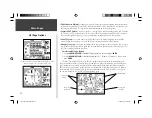27
Main Pages
HSI Page Options
Select ‘Change Data Fields’, highlight the fi eld you wish to change
and press
ENTER
to display a list of available data types.
• Set CDI Scale—
sets the full scale limits of the course deviation scale and needle. The default set-
ting is ±1.25 (nautical mile/statute mile/kilometer), but can also be set to ±0.25 or ±5.0 ranges. The
current setting is always displayed at the lower right corner of the graphic HSI (on the HSI and Panel
Pages).
To change the CDI Scale:
1. With the HSI (or Panel Page) displayed, press
MENU
to display the HSI Page Options.
2. Use the
ARROW KEYPAD
to highlight the ‘Set CDI Scale’ option and press
ENTER
. A window will
appear at the center of the HSI, showing the current scale setting.
3. Use the
ARROW KEYPAD
to select the desired scale and press
ENTER
.
The IN and OUT zoom keys may also be used to adjust CDI scale when no map is displayed.
• Change Data Fields—
allows you to choose the data types displayed on the four or ten data fi elds
appearing along the right-hand side of the HSI Page. (Panel Page data cannot be changed.) There are
over forty different data options including: altitude, bearing, course, distance, ETA, ETE, speed, track
and a pointer. You can review the complete list on the GPSMAP 196, and refer to Appendix D for
defi nitions of each data fi eld term.
To change a data fi eld:
1. Use the
ARROW KEYPAD
to highlight the ‘Change Data Fields’ option and press
ENTER
.
2. Move the fi eld highlight to the data fi eld you want to change and press
ENTER
.
3. Move up or down on the list using the
ARROW KEYPAD
to highlight the data you want to display,
and press
ENTER
to select. To exit, press
QUIT
.
)
190-00283-00Backup.indd 27
12/8/2002, 8:09:02 PM
Summary of Contents for GPSMAP GPSMAP 196
Page 1: ...Pilot s Guide Reference GPSMAP 196 196PG Covers indd 1 12 9 2002 4 34 25 PM...
Page 18: ...8 Basic Operation This page intentionally blank 190 00283 00Backup indd 8 12 8 2002 8 08 50 PM...
Page 121: ...190 00283 00Backup indd 111 12 8 2002 8 10 01 PM...
Page 122: ...190 00283 00Backup indd 112 12 8 2002 8 10 01 PM...