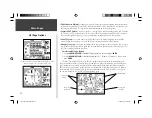35
• Vectors—
activates the fi nal course segment of a published approach (after using ‘Select Approach’
option described on the previous page), guiding you to intercept the fi nal course prior to the fi rst
approach waypoint in the database (typically the fi nal approach fi x [FAF]). With ‘Vectors’ selected,
the course deviation needle on the graphic HSI will remain off center until you’re established on the
fi nal approach course. The Map Page will display an extension of the fi nal approach course using a
bold dashed line. On the Active Route Page, a ‘Vector to Final’ symbol will appear adjacent to the
fi rst approach waypoint.
To activate the fi nal approach course for an approach in the active route, use the
ARROW KEYPAD to highlight ‘Vectors’ and press ENTER.
To cancel the vectors to fi nal option, use the ARROW KEYPAD to highlight ‘Cancel Vec-
tors’ and press ENTER.
• Set Fuel Flow—
allows you to enter a fuel fl ow fi gure, which the GPSMAP 196 uses to calculate and
display the fuel required for each leg of the active route.
To enter a fuel fl ow fi gure:
1. Use the
ARROW KEYPAD
to highlight ‘Set Fuel Flow’ and press
ENTER
. A pop-up window will
appear, allowing you to enter a per-hour fuel fl ow fi gure.
2. Use the
ARROW KEYPAD
to enter the fuel fl ow rate—UP/DOWN to change the highlighted charac-
ter and RIGHT to move to the next character—then press
ENTER
.
The units of measure for fuel fl ow (gallons or liters) are not included on the GPSMAP 196,
since they are not required for calculations. Keep in mind the units from which the original
fl ow rate fi gure was derived as you view the calculated fuel requirements fi gures.
Main Pages
Active Route Page Options
When ‘Vectors’ is selected, a vectors-to-fi nal symbol appears next
to the fi rst approach waypoint.
Select ‘Set Fuel Flow’ to enter a fuel fl ow rate. This fi gure is used
to calculate fuel requirements for the active route.
)
190-00283-00Backup.indd 35
12/8/2002, 8:09:07 PM
Summary of Contents for GPSMAP GPSMAP 196
Page 1: ...Pilot s Guide Reference GPSMAP 196 196PG Covers indd 1 12 9 2002 4 34 25 PM...
Page 18: ...8 Basic Operation This page intentionally blank 190 00283 00Backup indd 8 12 8 2002 8 08 50 PM...
Page 121: ...190 00283 00Backup indd 111 12 8 2002 8 10 01 PM...
Page 122: ...190 00283 00Backup indd 112 12 8 2002 8 10 01 PM...