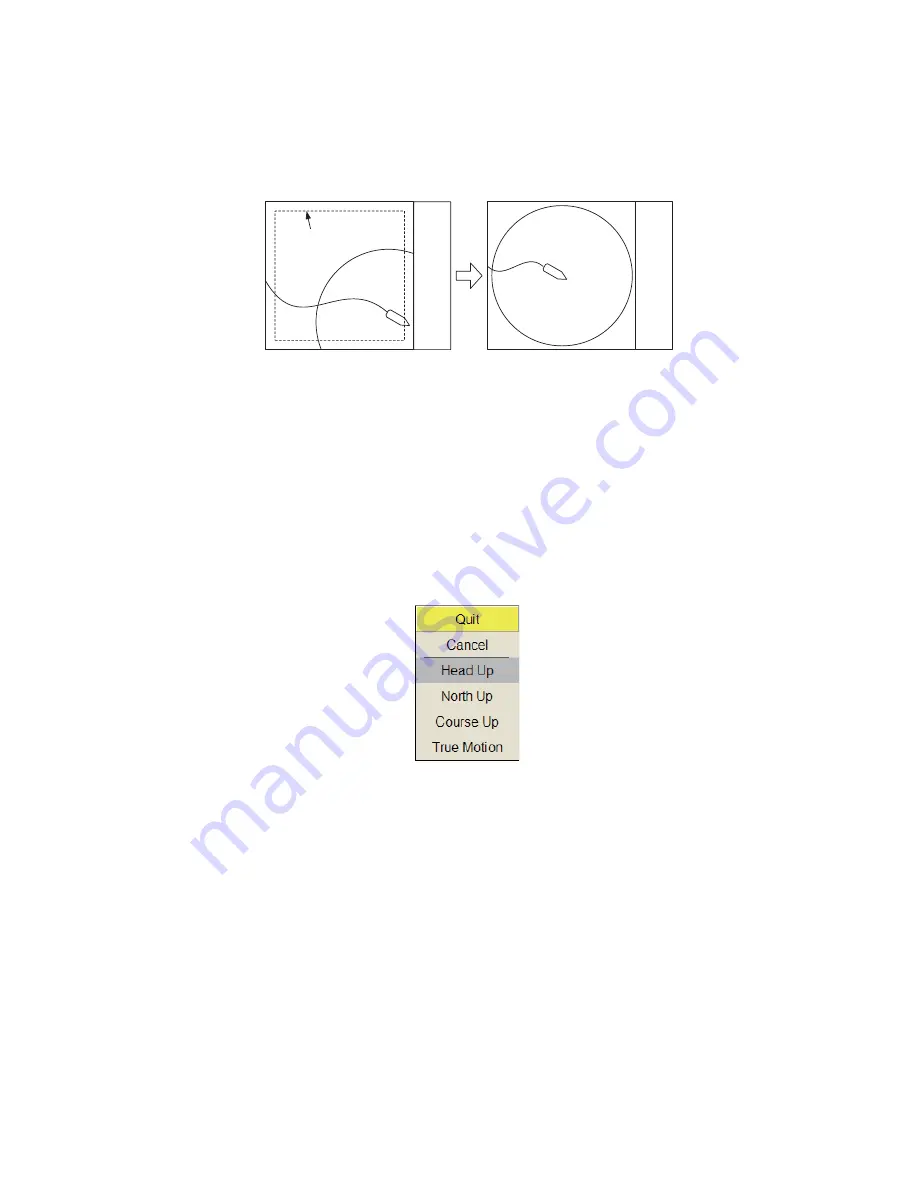
2. HORIZONTAL MODE
2-25
True Motion
: Stationary objects are fixed and own ship and fish echoes move on the
display in accordance with their true courses and speeds. Thus you can observe own
ship and fish echo movement with respect to the bottom. This mode requires speed
and heading data. When own ship mark reaches an edge of the off-center effective
area it is automatically returned to the screen center as below.
Automatic return of own ship mark in true motion
2.12.2
How to select a presentation mode
1. Press the
MENU/ESC
key to show the main menu.
2. Select [Others] then push the left-click button.
3. Select [Display Setting] then push the left-click button.
4. Select [Presentation Mode] then push the left-click button.
5. Select desired mode then push the left-click button.
6. Select [Quit] on the setting box then push the left-click button to close the box.
7. Long-press the
MENU/ESC
key to close all menus.
Note:
The true motion display range may be set to 1.3 to 1.6 times the range with [TM
Disp Range] on the [Display Setting] menu.
N
N
Offcenter
effective area
(a) Own ship mark reaches
an edge of offcenter
effective area
(b) Own ship mark is
automatically returned to
screen center
Summary of Contents for FSV-85
Page 1: ...COLOR SCANNING SONAR FSV 85 OPERATOR S MANUAL www furuno com Model ...
Page 128: ...5 NUMERIC GRAPHIC DATA DISPLAY 5 4 This page is intentionally left blank ...
Page 158: ...8 RECORD RECALL OPERATION 8 8 This page is intentionally left blank ...
Page 172: ...9 MAINTENANCE TROUBLESHOOTING 9 14 This page is intentionally left blank ...
Page 178: ...APPENDIX 1 MENU TREE AP 6 This page is intentionally left blank ...
Page 184: ......






























