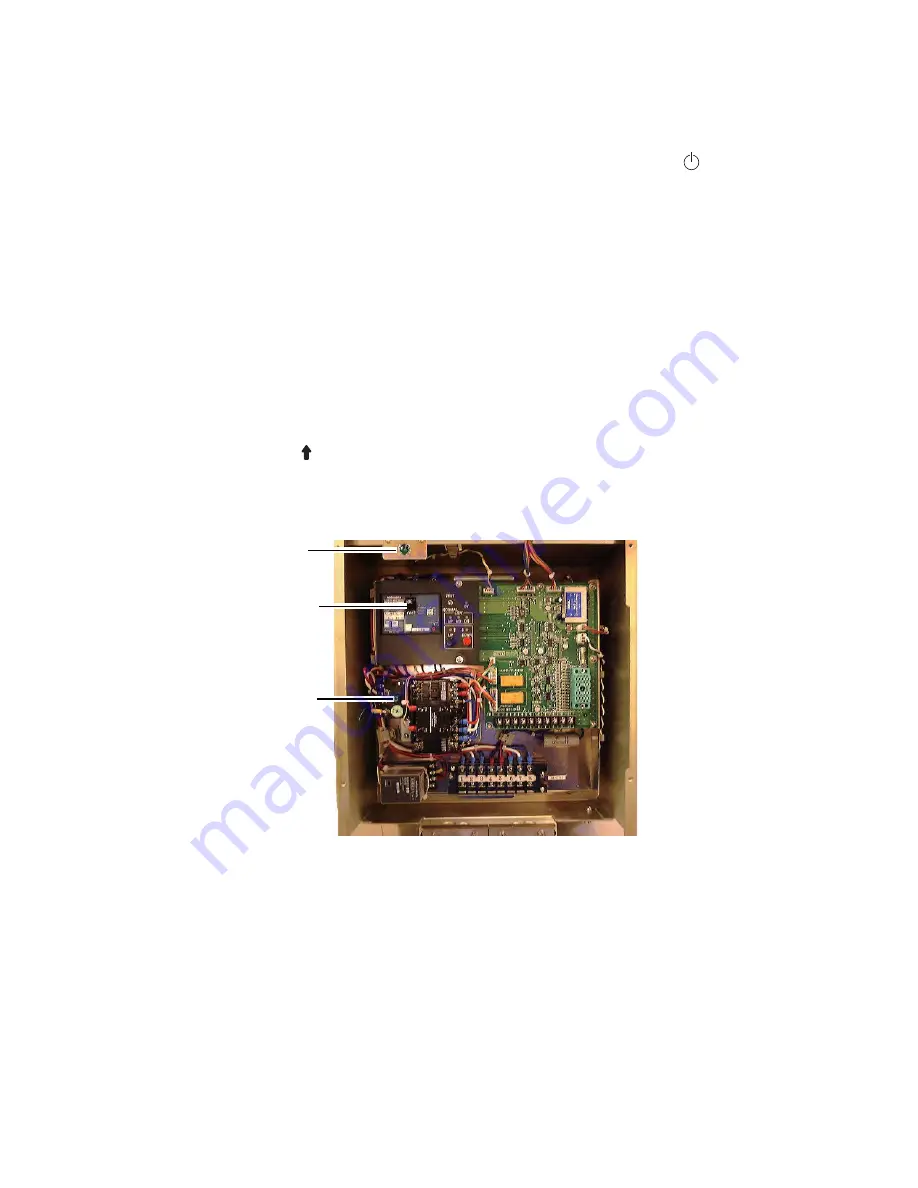
9. MAINTENANCE, TROUBLESHOOTING
9-12
9.12.1
How to raise the transducer automatically
1. Turn off the switchboard, transceiver unit and hull unit from the ship’s mains
breaker.
You can force-quit the system by long-pressing the POWER OFF (
) switch for
approx. 10 seconds.
2. Check if the net or other object is caught in the transducer.
3. Look through the lid on the raise/lower control box in the hull unit to check if the
motor breaker is OFF. If it is midway between ON and OFF, open the lid and turn
it off and then on.
4. Unfasten six screws to remove the cover of the raise/lower control box.
5. Push the RESET button (green) on the raise/lower control box.
6. Close the cover.
7. Turn on the breaker at the ship’s mains.
If you force-quitted the system at step 1, go to the step 8.
8. Turn on the system from the control unit.
9. Press the
key on the control unit to raise the transducer.
If the transducer cannot be raised, the shaft may be bent. In this case raise it manually
with the hand crank, following the instructions in the next section.
Motor
Breaker
Reset
Button
(green)
Power
Lamp
Summary of Contents for FSV-85
Page 1: ...COLOR SCANNING SONAR FSV 85 OPERATOR S MANUAL www furuno com Model ...
Page 128: ...5 NUMERIC GRAPHIC DATA DISPLAY 5 4 This page is intentionally left blank ...
Page 158: ...8 RECORD RECALL OPERATION 8 8 This page is intentionally left blank ...
Page 172: ...9 MAINTENANCE TROUBLESHOOTING 9 14 This page is intentionally left blank ...
Page 178: ...APPENDIX 1 MENU TREE AP 6 This page is intentionally left blank ...
Page 184: ......
































