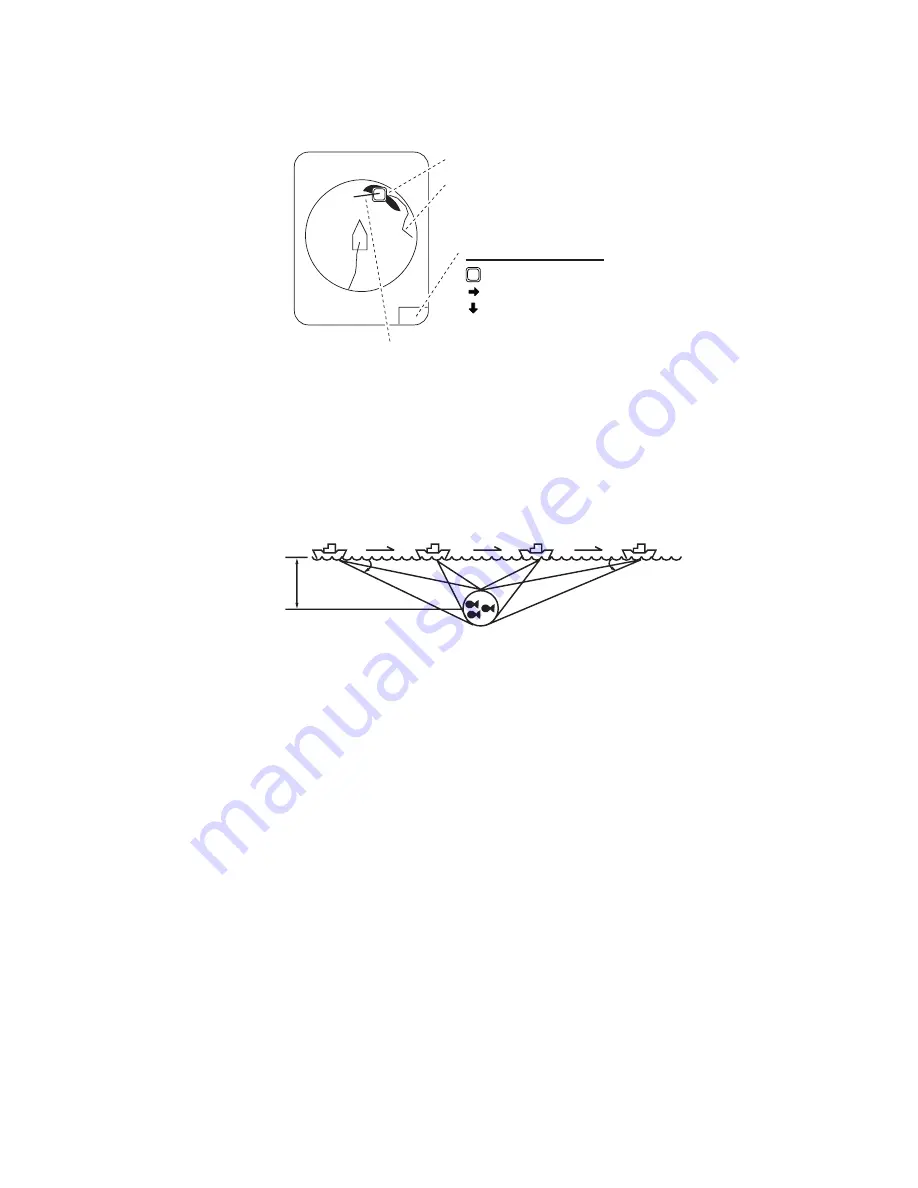
2. HORIZONTAL MODE
2-23
If the target is lost, the target lock mark changes to red color and the tracking
mode changes to position mode (see next section) at that position. When the so-
nar detects and tracks the target again, the FISH mode is restored.
4. To disable the target lock, press the
TARGET LOCK
key.
2.11.3
Target mark mode
This mode tracks a stationary position (such as a reef) using position data fed from a
navigator.
1. Select [Target Mark] in the procedure in section 2.11.1.
2. On the horizontal display, use the trackball to select the location to track.
3. Press the
TARGET LOCK
key.
Tilt, range and vertical bearing are automatically adjusted to track the location. Us-
ing the figure above as an example, the target lock mark is placed on location E.
Then, the equipment remembers the location of E and automatically changes the
tilt angle as the ship moves from position A through D. As long as the school of
fish E is stationary its echo is kept displayed on the screen.
4. To disable the target lock, press the
TARGET LOCK
key.
2.11.4
Target lock menu description
Target lock functions not previously mentioned are described below.
Tilt Interlock
: Provides automatic change of tilt angle and range or tilt angle in target
lock. (Setting options: [OFF], [Tilt], [Tilt&Range])
Mark Interlock
: Turns numeric/graphic data displays ON/OFF in target lock. [Off]
turns off both the estimate mark 1, 2 histogram and data display. [Estimate Mark] en-
ables the estimate mark 1, 2 histogram. [Est & Fish Info] enables the both the estimate
mark 1, 2 histogram and data display.
Target lock mark
Track of school of fish
(Turned ON or OFF on
Mark Display menu.)
TARGET LOCK DATA
C
256
°
(Course)
S
12.3kn (Speed)
2975m (Horizontal range)
153m (Depth)
Vector
(Heading data required)
Depth
A
B
C
D
E
Summary of Contents for FSV-85
Page 1: ...COLOR SCANNING SONAR FSV 85 OPERATOR S MANUAL www furuno com Model ...
Page 128: ...5 NUMERIC GRAPHIC DATA DISPLAY 5 4 This page is intentionally left blank ...
Page 158: ...8 RECORD RECALL OPERATION 8 8 This page is intentionally left blank ...
Page 172: ...9 MAINTENANCE TROUBLESHOOTING 9 14 This page is intentionally left blank ...
Page 178: ...APPENDIX 1 MENU TREE AP 6 This page is intentionally left blank ...
Page 184: ......






























