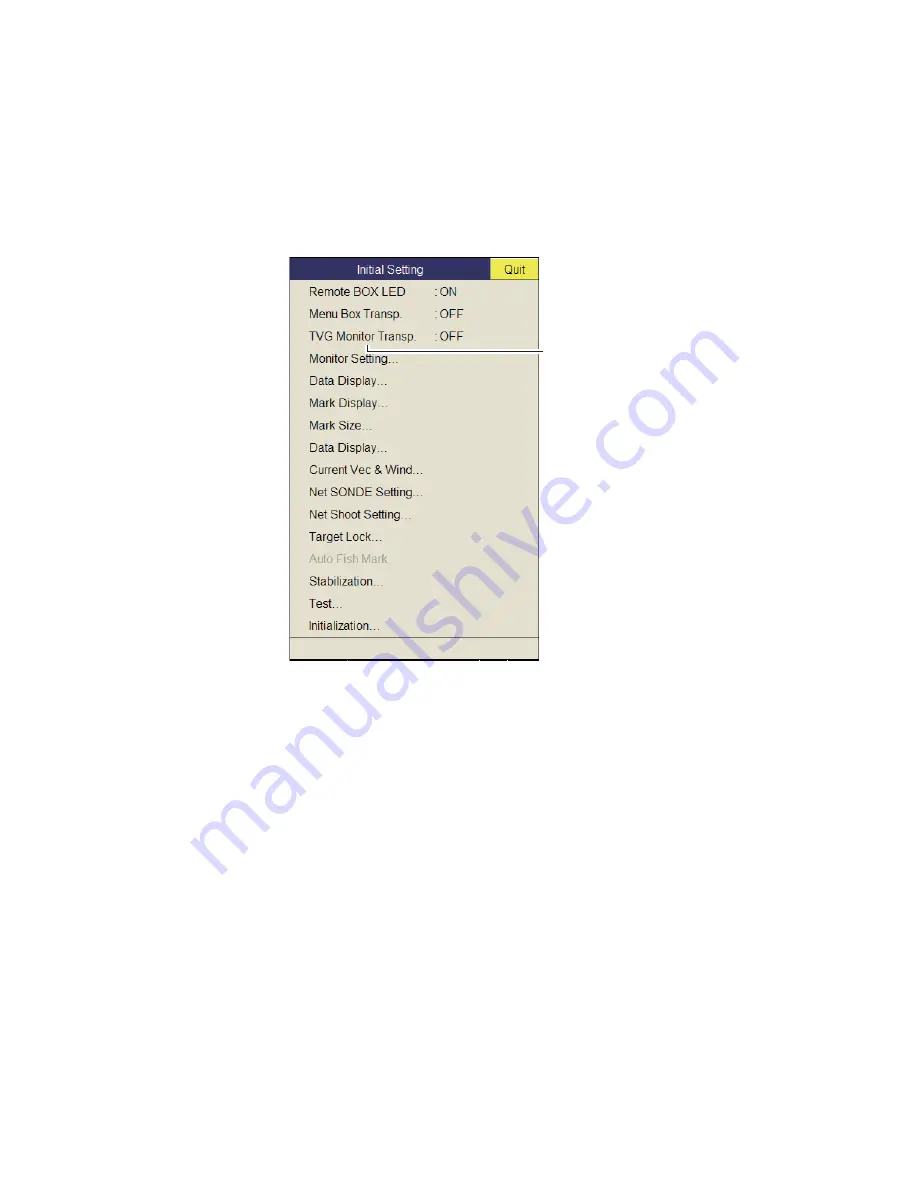
7. OTHERS MENU
7-7
7.6
Initial Setting Menu
The [Initial Setting] menu sets up mark size, current vector, net sonde, target lock, etc.
1. Press the
MENU/ESC
key to show the main menu.
2. Select [Others] then push the left-click button.
3. Select [Initial Setting] then push the left-click button.
4. Select [Changeable] then push the left-click button.
For Target Lock and Test, see page 2-21 and page 9-8, respectively.
Remote BOX LED
: Turns ON/OFF the LED of the remote controller (option).
Menu Box Transp.
: Selects the degree of transparency for the menu display. (Setting
range: OFF, 1 to 5) Alpha blending technology is used for transparency effects.
For serviceman
Summary of Contents for FSV-85
Page 1: ...COLOR SCANNING SONAR FSV 85 OPERATOR S MANUAL www furuno com Model ...
Page 128: ...5 NUMERIC GRAPHIC DATA DISPLAY 5 4 This page is intentionally left blank ...
Page 158: ...8 RECORD RECALL OPERATION 8 8 This page is intentionally left blank ...
Page 172: ...9 MAINTENANCE TROUBLESHOOTING 9 14 This page is intentionally left blank ...
Page 178: ...APPENDIX 1 MENU TREE AP 6 This page is intentionally left blank ...
Page 184: ......






























