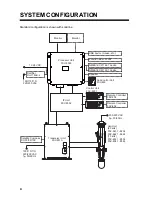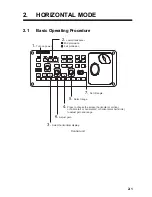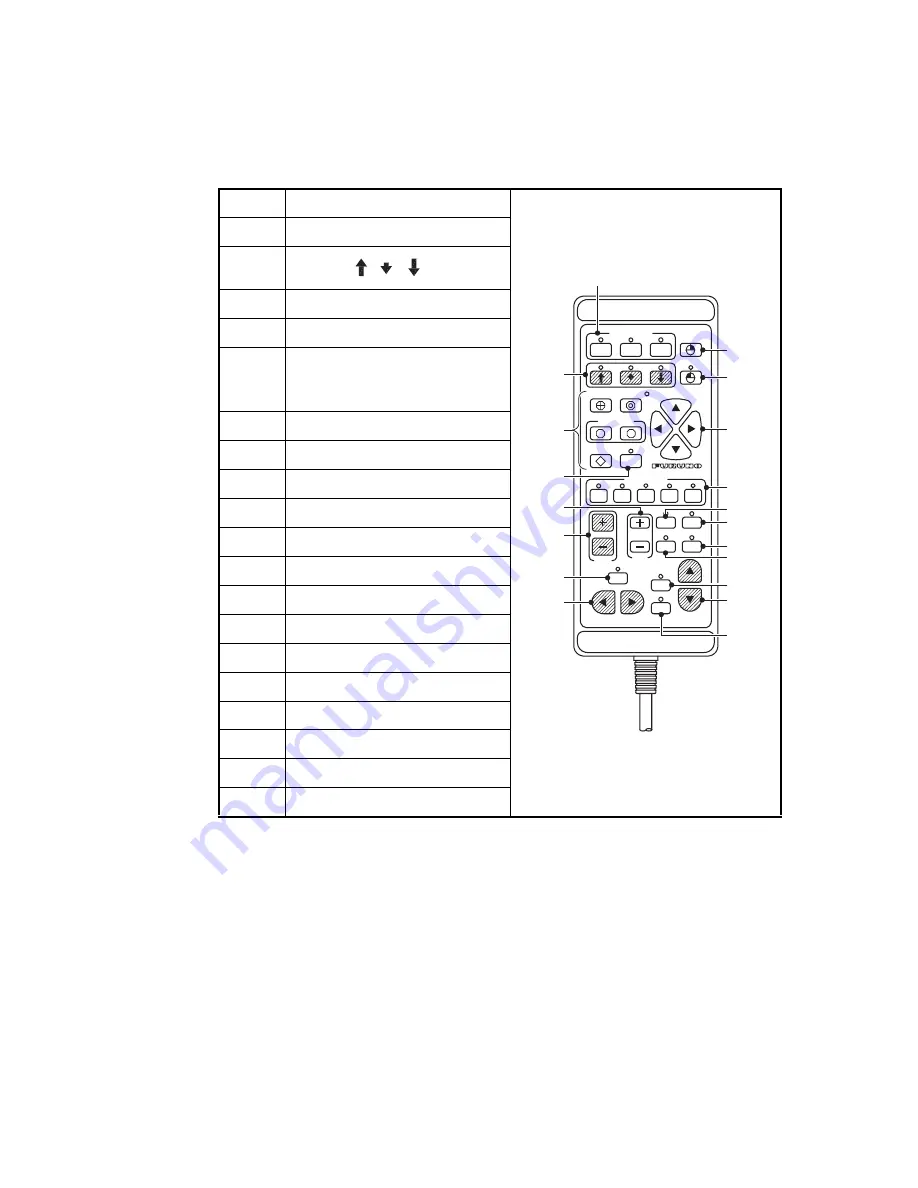
1. OPERATIONAL OVERVIEW
1-3
1.1.3
Remote controller (option)
The remote controller lets you control the sonar from a remote location.
Note:
Keep the remote controller away from water and water splash. Hook the remote
controller to the bracket when it is not in use.
No.
Function (on control unit)
1
Same as
F1
,
F2
and
F3
key.
2
Same as
key.
3
Same as right-click button.
4
Same as the left-click button.
5
Same as [EVENT], [ESTI-
MATE], [TARGET LOCK] and
[FISH] keys.
6
Same as trackball.
7
Same as
OFF CENTER
key.
8
Same as
USER PROG
control.
9
Same as
GAIN
control.
10
Same as
RANGE
control.
11
Same as
SHOOT
key.
12
Records the current picture.
13
Shows the still image window.
14
Same as
MODE
key.
15
Same as
AUTO TRAIN
key.
16
Same as
V1/S
,
V2
key.
17
Same as
AUTO TILT
key.
18
Same as
TILT
lever.
19
Same as
H/V/S
key.
䌆䋱
䌆䋲
䌆䋳
1
2
1
2
3
4
6
5
7
8
9
10
12
11
13
14
15
16
17
18
19
1
2
3
4
5
AUTO
AUTO
H/V/S
DISP
MODE
RECALL
MEMO
SHOOT
OFF-
CENT
,
䇭䇭
,
䇭
Summary of Contents for FSV-85
Page 1: ...COLOR SCANNING SONAR FSV 85 OPERATOR S MANUAL www furuno com Model ...
Page 128: ...5 NUMERIC GRAPHIC DATA DISPLAY 5 4 This page is intentionally left blank ...
Page 158: ...8 RECORD RECALL OPERATION 8 8 This page is intentionally left blank ...
Page 172: ...9 MAINTENANCE TROUBLESHOOTING 9 14 This page is intentionally left blank ...
Page 178: ...APPENDIX 1 MENU TREE AP 6 This page is intentionally left blank ...
Page 184: ......