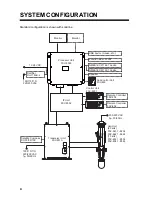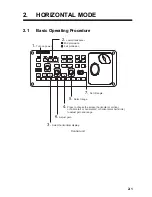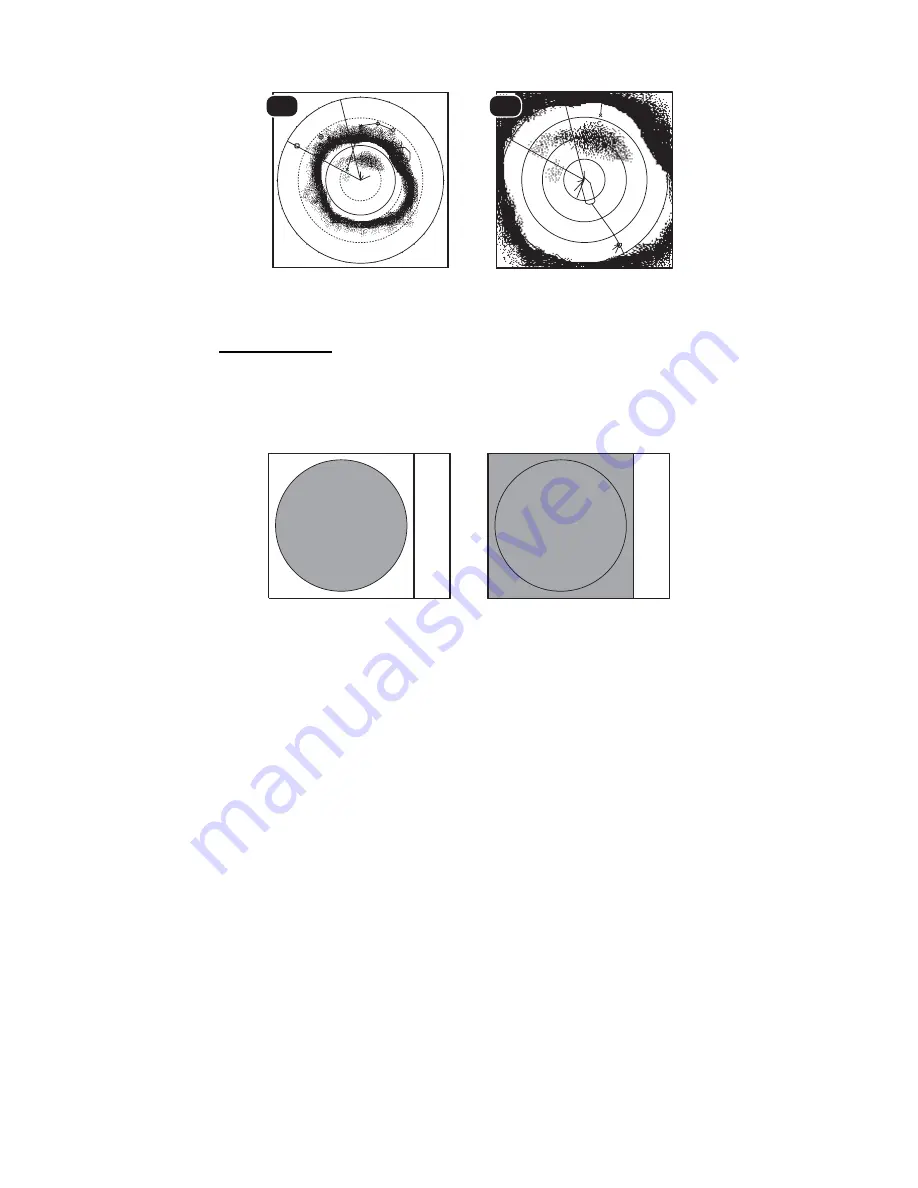
1. OPERATIONAL OVERVIEW
1-7
Ex; Dual Display (H1 + H2 mode)
Display format
As shown in the illustration below, you have two choices with which to show the echo
display. See page 7-3 for how to select the display method. For the numeric/graphic
data display, see page 5-1.
N
N
W
E
2
1
1
85
1
H1
Main monitor
N
W
S
E
3
300
2
3
1
H2
Sub monitor
Echo picture
display (Within
Range)
Echo picture
display (Within
Range)
Echo picture
display (Within
Range)
Echo picture
display (Full
Screen)
Echo picture
display (Full
Screen)
Echo picture
display (Full
Screen)
N
u
m
e
ri
c
/g
ra
p
h
ic
d
a
ta
d
is
p
la
y
Numeric/graphic
data display
Numeric/graphic
data display
N
u
m
e
ri
c
/g
ra
p
h
ic
d
a
ta
d
is
p
la
y
Numeric/graphic
data display
Numeric/graphic
data display
Summary of Contents for FSV-85
Page 1: ...COLOR SCANNING SONAR FSV 85 OPERATOR S MANUAL www furuno com Model ...
Page 128: ...5 NUMERIC GRAPHIC DATA DISPLAY 5 4 This page is intentionally left blank ...
Page 158: ...8 RECORD RECALL OPERATION 8 8 This page is intentionally left blank ...
Page 172: ...9 MAINTENANCE TROUBLESHOOTING 9 14 This page is intentionally left blank ...
Page 178: ...APPENDIX 1 MENU TREE AP 6 This page is intentionally left blank ...
Page 184: ......