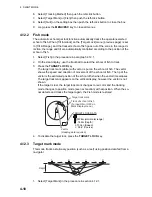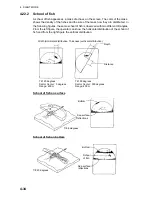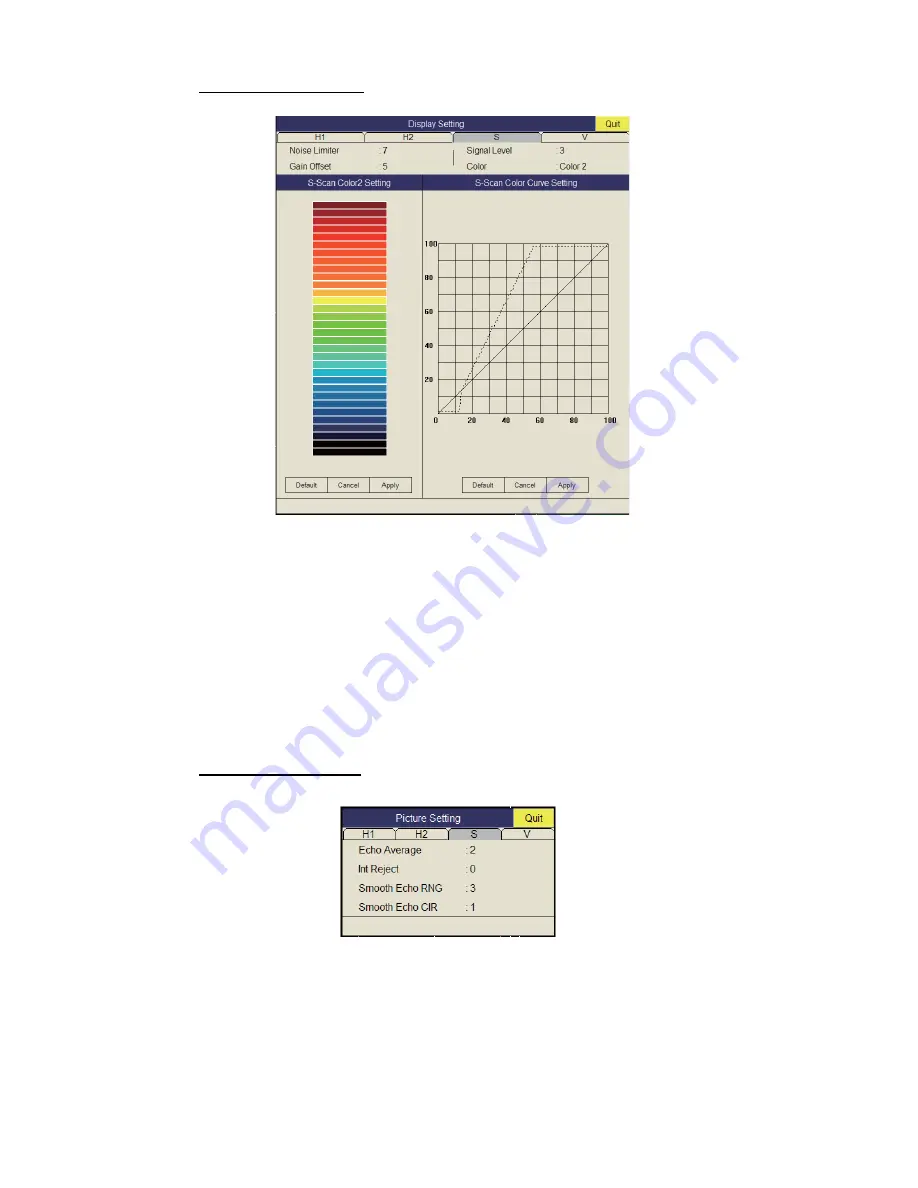
4. SLANT MODE
4-32
Display Setting menu
Gain Offset
: Adjusts gain level. If the
GAIN
control on the front panel does not provide
satisfactory gain adjustment, enter an offset here. The setting range is 0-12.
Signal Level
: Contaminated water or reflections from plankton may be painted on the
screen in green or light-blue. These echoes may be erased in order of strength. The
setting range is 0-15; 0 corresponds to the weakest color.
Color
: Select color arrangement to use.
S-Scan Color1 (2 to 4) Setting
: Customizes colors. For details, see page 2-38.
S-Scan Color Curve Setting
: Adjusts reflected echo strength versus echo color level
for currently selected color response number. To adjust the curve, see page 2-39.
Picture Setting menu
Smooth Echo RNG
: Selects echo smoothing level in the range direction. The setting
range is 0-7. The higher the setting, the greater the smoothing.
Smooth Echo CIR
: Selects echo smoothing level in the circular direction. The setting
range is 0-5. The higher the setting, the greater the smoothing.
Summary of Contents for FSV-85
Page 1: ...COLOR SCANNING SONAR FSV 85 OPERATOR S MANUAL www furuno com Model ...
Page 128: ...5 NUMERIC GRAPHIC DATA DISPLAY 5 4 This page is intentionally left blank ...
Page 158: ...8 RECORD RECALL OPERATION 8 8 This page is intentionally left blank ...
Page 172: ...9 MAINTENANCE TROUBLESHOOTING 9 14 This page is intentionally left blank ...
Page 178: ...APPENDIX 1 MENU TREE AP 6 This page is intentionally left blank ...
Page 184: ......