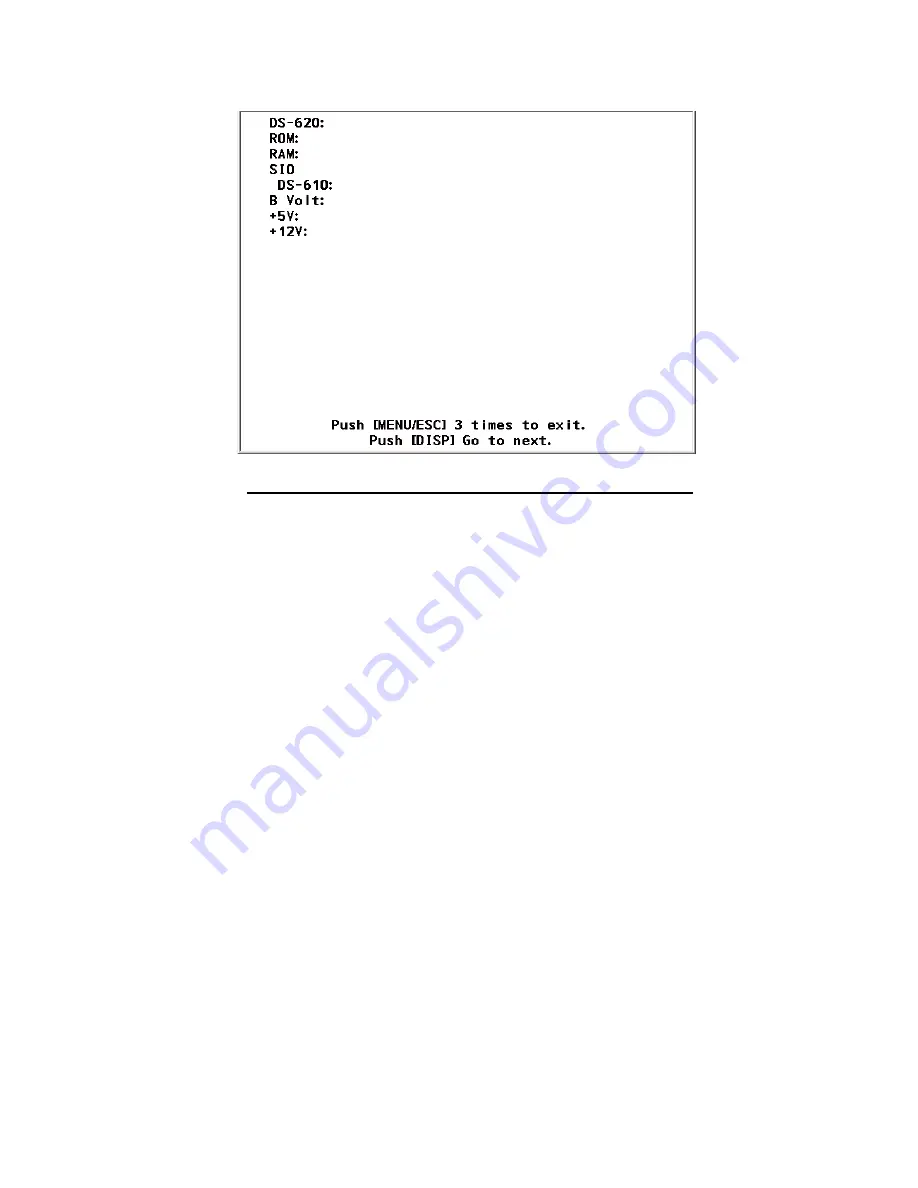
6. MAINTENANCE, TROUBLESHOOTING
6-7
6. Press the
DISP
key to test the Transceiver Unit DS-620.
Description of test results for the Transceiver Unit DS-620
• The results of the ROM and RAM check are shown as OK or NG. For any NG,
reset the power and try the test again. If the NG condition continues, contact
your dealer for instruction.
• "DS-610" shows the results of the connection test with the DS-610. OK for
normal, or no indication for error.
• "B Volt", "+5V" and "+12V" show the voltage of the related circuits.
• The program number of the starter program, booter program, main program
FPGA1 program and FPGA2 program are shown.
7. To quit the self test, press the
MENU/ESC
key three times.
OK
OK
122.4
5.0
12.2
-XXXX
STARTER PROG No.
6652200-xx.xx
BOOTER PROG No.
6652201-xx.xx
MAIN PROG No.
6652202-xx.xx
FPGA1 PROG No.
6652203-xx.xx
FPGA2 PROG No.
6652204-xx.xx
Summary of Contents for DS-60
Page 1: ...DOPPLER SONAR DS 60 OPERATOR S MANUAL www furuno co jp MODEL ...
Page 30: ...2 NAVIGATION DATA DISPLAY 2 10 This page is intentionally left blank ...
Page 44: ...3 BERTHING DISPLAY 3 14 This page is intentionally left blank ...
Page 50: ...4 SPEED GRAPHIC DISPLAY 4 6 This page is intentionally left blank ...
Page 94: ......













































