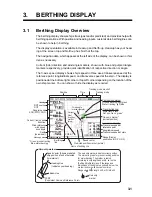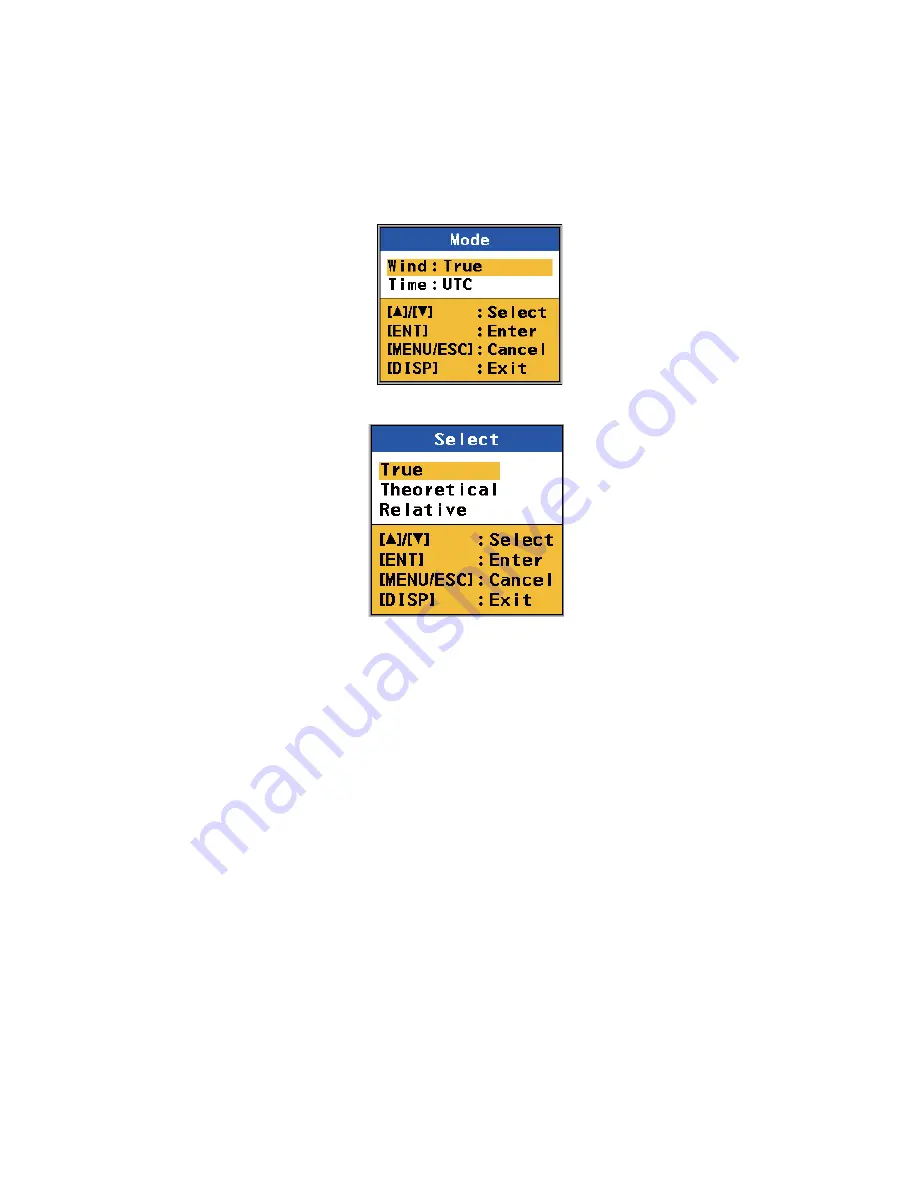
2. NAVIGATION DATA DISPLAY
2-7
2.2.5
Wind angle
The wind angle can be shown as Relative, True or Theoretical.
1. Press the
MENU/ESC
key to open the menu.
2. Select [Scale Set Up] then press the
ENT
key.
3. Select [Mode] then press the
ENT
key.
4. Select [Wind] then press the
ENT
key.
5. Select [True], [Theoretical] or [Relative] then press the
ENT
key.
[True]: The wind speed and angle minus movement of ship, reference to North.
[Theoretical]: The wind speed and angle minus movement of ship, reference to
ship’s bow.
[Relative]: The speed and relative direction that the wind appears to blow with ship
in motion, reference to ship’s bow.
6. Press the
DISP
key to close the menu.
Summary of Contents for DS-60
Page 1: ...DOPPLER SONAR DS 60 OPERATOR S MANUAL www furuno co jp MODEL ...
Page 30: ...2 NAVIGATION DATA DISPLAY 2 10 This page is intentionally left blank ...
Page 44: ...3 BERTHING DISPLAY 3 14 This page is intentionally left blank ...
Page 50: ...4 SPEED GRAPHIC DISPLAY 4 6 This page is intentionally left blank ...
Page 94: ......