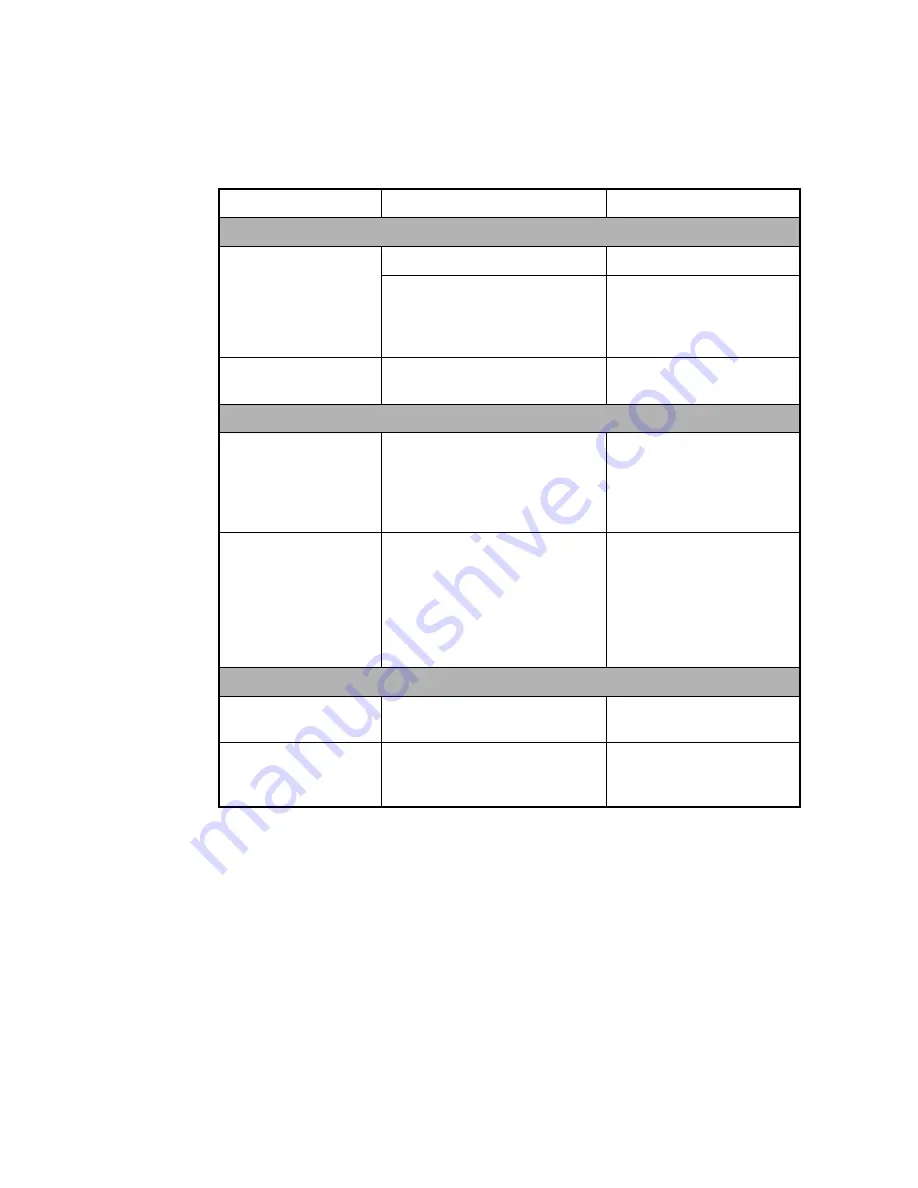
6. MAINTENANCE, TROUBLESHOOTING
6-3
6.3
Troubleshooting
This section provides the troubleshooting procedures that the user can follow to
restore normal operation. If you cannot restore normal operation, contact a qualified
FURUNO technician for instruction.
Problem
Possible cause
Action
General
The power cannot be
turned on.
Loosened power cable.
Fasten the power cable.
Blown fuse.
Get a qualified technician to
check the fuse in the
display unit. Replace the
fuse if it has blown.
The power is on, but
the screen is black.
The brilliance is too low.
Increase the brilliance.
Doppler speed indication
The indication does
not change (display
has frozen) and the
speed unit is red.
• Air bubbles on the transducer
face.
• The ground tracking mode is
used when the depth is 200 m
or more.
• Wait for the air bubbles
to disappear.
• Select the water tracking
mode or auto mode.
The indication shows
“-.--”
• Air bubbles on the transducer
face.
• The ground tracking mode is
in use when the depth is 200
m or more.
• Wait for the air bubbles
to disappear. If the prob-
lem continues, check the
transducer.
• Select the water tracking
mode or auto mode.
GPS speed, position indication
The indication shows
“-.--”
GPS data error.
Check the GPS receiver.
The indication shows
hyphens (-) at digit
locations.
The GPS receiver is
disconnected.
Check the GPS receiver.
Summary of Contents for DS-60
Page 1: ...DOPPLER SONAR DS 60 OPERATOR S MANUAL www furuno co jp MODEL ...
Page 30: ...2 NAVIGATION DATA DISPLAY 2 10 This page is intentionally left blank ...
Page 44: ...3 BERTHING DISPLAY 3 14 This page is intentionally left blank ...
Page 50: ...4 SPEED GRAPHIC DISPLAY 4 6 This page is intentionally left blank ...
Page 94: ......




































