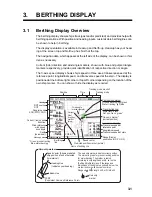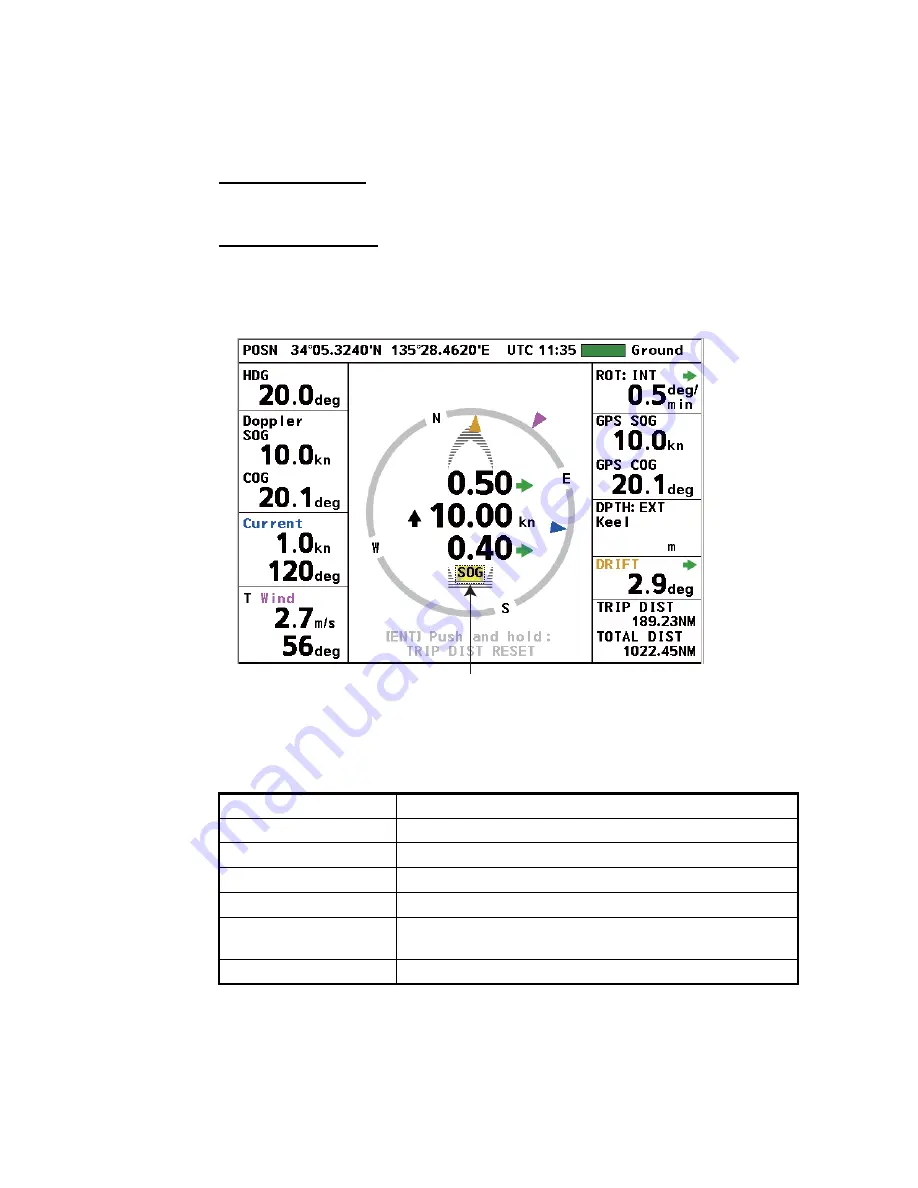
1. INTRODUCTION
1-7
1.6
How to Change Units of Measurement
The
UNIT
key selects the unit of measurement for current (tide) speed, depth, dis-
tance, Doppler SOG and STW, GPS SOG, and wind speed.
Single data display
Press the
UNIT
key to select a unit of measurement.
Multiple data display
1. Press the
UNIT
key. A unit is highlighted in yellow.
In the example of the navigation data display shown below, the speed unit is high-
lighted.
2. Press the
DISP
key to select the data for which to change its unit. (Use the
MENU/
ESC
key to reverse the selection order.)
3. Press the
UNIT
key to change the unit. See the table below for item and available
units.
To quit the unit selection, press the
DISP
or
MENU/ESC
key until the yellow highlight
disappears.
Item
Available units
Berthing display range
meters/DIV (m/DIV), nautical miles/DIV (NM/DIV)
Current (tide) speed
knots (kn), meters/second (m/s)
Distance
kilometers (km), nautical miles (NM)
Depth
fathoms (fm), feet (ft), meters (m)
Ground tracking (SOG)
Water tracking (STW)
kilometers/hour (km/h), knots (kn), meters/second (m/s)
Wind speed
knots (kn), meters/second (m/s), miles/hour (mph)
Highlight (yellow)
56.0
Summary of Contents for DS-60
Page 1: ...DOPPLER SONAR DS 60 OPERATOR S MANUAL www furuno co jp MODEL ...
Page 30: ...2 NAVIGATION DATA DISPLAY 2 10 This page is intentionally left blank ...
Page 44: ...3 BERTHING DISPLAY 3 14 This page is intentionally left blank ...
Page 50: ...4 SPEED GRAPHIC DISPLAY 4 6 This page is intentionally left blank ...
Page 94: ......