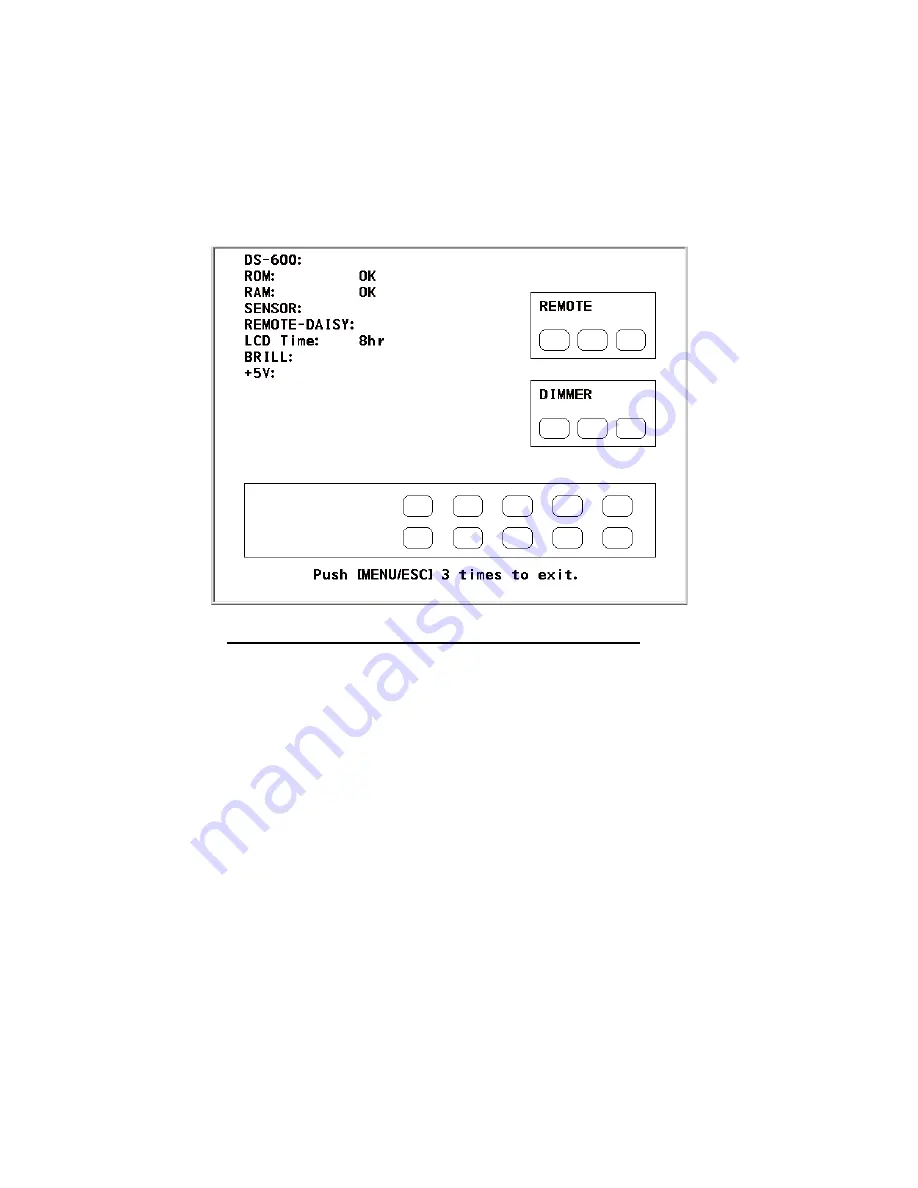
6. MAINTENANCE, TROUBLESHOOTING
6-8
6.5.2
Display unit test
Do the display unit test to check the display unit for correct operation.
1. Press the
MENU/ESC
key to open the menu.
2. Select [TESTS] then press the
ENT
key.
3. Select [Display Unit TEST].
4. Press the
ENT
key, and the results of the display unit test appear.
Description of test results for the Display Unit DS-600
• The results of the ROM and RAM check are shown as OK (normal) or NG (No
Good). For any NG, reset the power and try the test again. If the NG condition
continues, contact your dealer for instruction.
• "SENSOR", "REMOTE-DAISY" show the results of the serial loopback test,
which requires a special test connector. OK for normal, no indication if there is
error.
• "LCD Time" shows how many hours the LCD has been powered, up to a max-
imum of 999,999 hours.
• "BRILL" shows the current LCD brilliance setting. Press
S
,
T
to check the bril-
liance control circuit. Check if the indication and brilliance level agree.
• "+5V" shows the voltage of the +5V circuit.
• The program number of the starter program, booter program, main program, re-
mote program and dimmer program are shown. (The program no. indication is
blank where no equipment is not connected.)
The rectangles on the screen are for testing the controls of the Display Unit,
Remote Controller and Dimmer Controller. Press any key except the
PWR
and
DISP
keys. The key’s on-screen rectangle fills in red if the key is normal. Press
the key again and the red fill is removed.
5. To quit the self test, press the
MENU/ESC
key three times.
-XXXX
STARTER PROG No. 6652000-xx.xx
BOOTER PROG No. 6652001-xx.xx
MAIN PROG No.
6652002-xx.xx
REMOTE PROG No. 2651009-xx.xx
DIMMER PROG No. 2651009-xx.xx
OK
OK
5.0
8
Summary of Contents for DS-60
Page 1: ...DOPPLER SONAR DS 60 OPERATOR S MANUAL www furuno co jp MODEL ...
Page 30: ...2 NAVIGATION DATA DISPLAY 2 10 This page is intentionally left blank ...
Page 44: ...3 BERTHING DISPLAY 3 14 This page is intentionally left blank ...
Page 50: ...4 SPEED GRAPHIC DISPLAY 4 6 This page is intentionally left blank ...
Page 94: ......







































