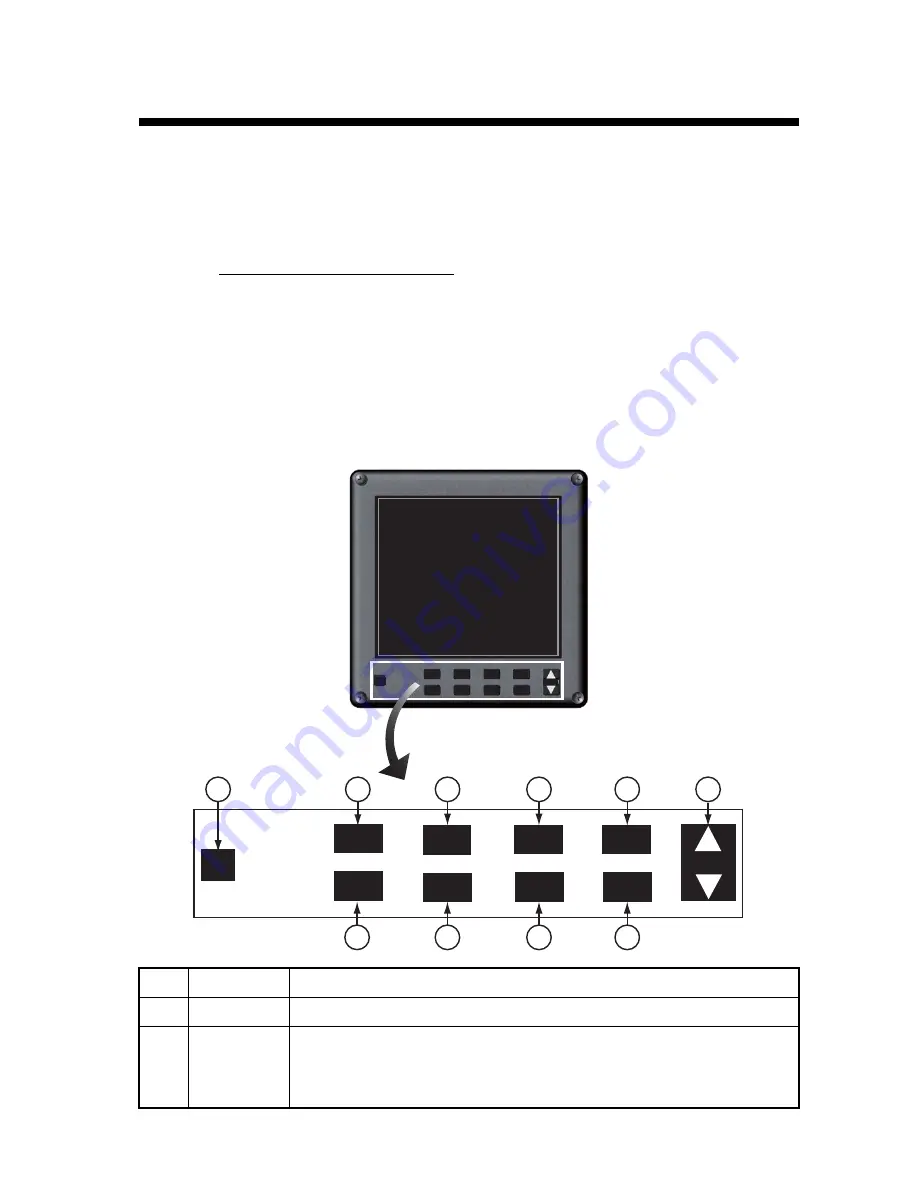
1-1
1.
INTRODUCTION
This chapter provides the information necessary to get you started with the system.
The display unit has ten keys that respond immediately to your command. When you
operate a key, a single beep sounds. If you do not need the beep, you can deactivate
the beep from the menu.
Standards used in this manual
The control names are shown in bold face, for example, “
DISP
key”. Menu-related
items are in brackets, for example, [Key Beep].
1.1
Controls
1.1.1
Display Unit DS-600
No.
Control
Function
1
PWR
Turn the power on and off.
2
DISP
• Select a display.
• Close the menu and return to last-used display.
• In multiple data displays, select a data indication to change its unit of
measurement (with the
UNIT
key).
ENT
MENU
ESC
DAY
NT
PWR
DISP
TRKG
MODE
UNIT
RNG
ALARM
ACK
DAY
NT
DAY
NT
MENU
ESC
ENT
BRILL
1
2
3
4
5
6
7
8
10
9
UNIT
UNIT
RNG
BRILL
ENT
MENU
ESC
DAY
NT
ALARM
ACK
DISP
TRKG
MODE
PWR
Summary of Contents for DS-60
Page 1: ...DOPPLER SONAR DS 60 OPERATOR S MANUAL www furuno co jp MODEL ...
Page 30: ...2 NAVIGATION DATA DISPLAY 2 10 This page is intentionally left blank ...
Page 44: ...3 BERTHING DISPLAY 3 14 This page is intentionally left blank ...
Page 50: ...4 SPEED GRAPHIC DISPLAY 4 6 This page is intentionally left blank ...
Page 94: ......


























