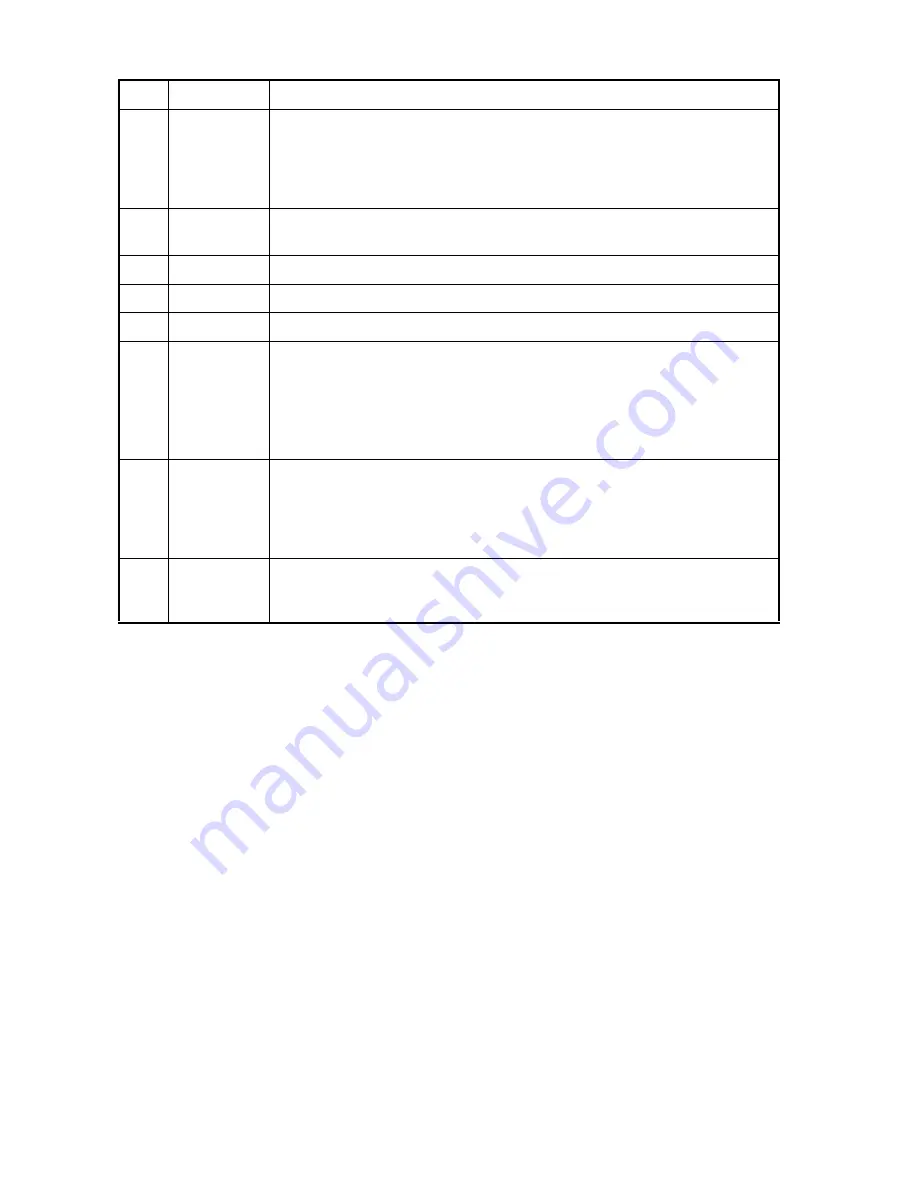
1. INTRODUCTION
1-2
3
TRKG
MODE
•
Main display unit:
Select the tracking mode (water, ground, or auto) for
the measurement of ship’s speed.
•
Sub display unit:
Select the tracking mode to ground tracking or water
tracking when the tracking mode at the main display unit is ground track-
ing.
4
UNIT
Select the unit of measurement for speed, depth, distance, current (tide)
speed, wind speed, etc.
5
RNG
Select the range in the berthing and echo monitor displays.
6
ALARM ACK Stop the audible alarm.
7
DAY/NT
Select the daytime and nighttime displays alternately.
8
MENU/ESC
• Open the menu.
• Return control to the menu window without making any changes at the
menu options window.
• Select the item to change its unit of measurement in multiple data
displays.
• Close the menu when the menu window is active.
9
ENT
• Confirm an operation in menu operation.
• Long-push to hide or show nav data and 3-axis speed data in the
berthing mode.
• Long-push to reset the trip distance on the displays that show trip
distance.
10
BRILL
• Adjust the screen brilliance.
T
to decrease the brilliance,
S
to increase
the brilliance.
• Move the cursor in menu operation.
No.
Control
Function
Summary of Contents for DS-60
Page 1: ...DOPPLER SONAR DS 60 OPERATOR S MANUAL www furuno co jp MODEL ...
Page 30: ...2 NAVIGATION DATA DISPLAY 2 10 This page is intentionally left blank ...
Page 44: ...3 BERTHING DISPLAY 3 14 This page is intentionally left blank ...
Page 50: ...4 SPEED GRAPHIC DISPLAY 4 6 This page is intentionally left blank ...
Page 94: ......




























