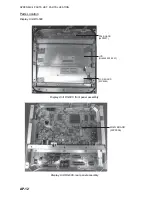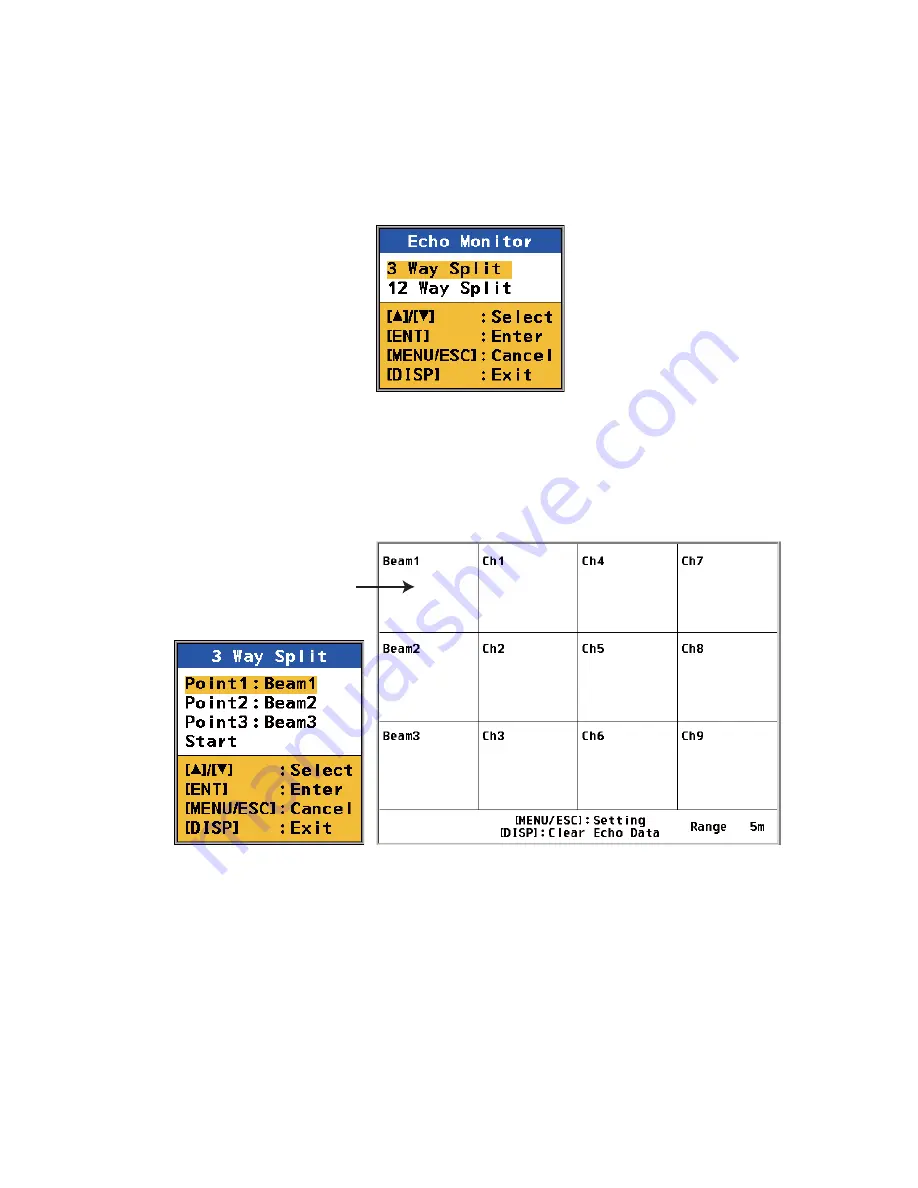
6. MAINTENANCE, TROUBLESHOOTING
6-11
6.7
Echo Monitor
The serviceman uses the echo monitor feature to see RX condition. If the image from
the received beams or channels appear equal, the reception is normal.
1. Press the
MENU/ESC
key to open the menu.
2. Select [Echo Monitor] then press the
ENT
key.
3. Select [3 Way Split] or [12 Way Split].
3 Way Split:
Select beams (1-3) and/or channels (1-9) to monitor. You can select
any three to monitor.
12 Way Split:
Monitor all beams (1-3) and all channels (1-9).
4. Press the
ENT
key. One of the following displays appears depending on the se-
lection you made at step 3.
For [12 Way Split] go to step 5. To clear the echo data, press the
DISP
key.
For [3 Way Split], do the following:
3-way split
12-way split
Echoes appear
in each block.
Summary of Contents for DS-60
Page 1: ...DOPPLER SONAR DS 60 OPERATOR S MANUAL www furuno co jp MODEL ...
Page 30: ...2 NAVIGATION DATA DISPLAY 2 10 This page is intentionally left blank ...
Page 44: ...3 BERTHING DISPLAY 3 14 This page is intentionally left blank ...
Page 50: ...4 SPEED GRAPHIC DISPLAY 4 6 This page is intentionally left blank ...
Page 94: ......