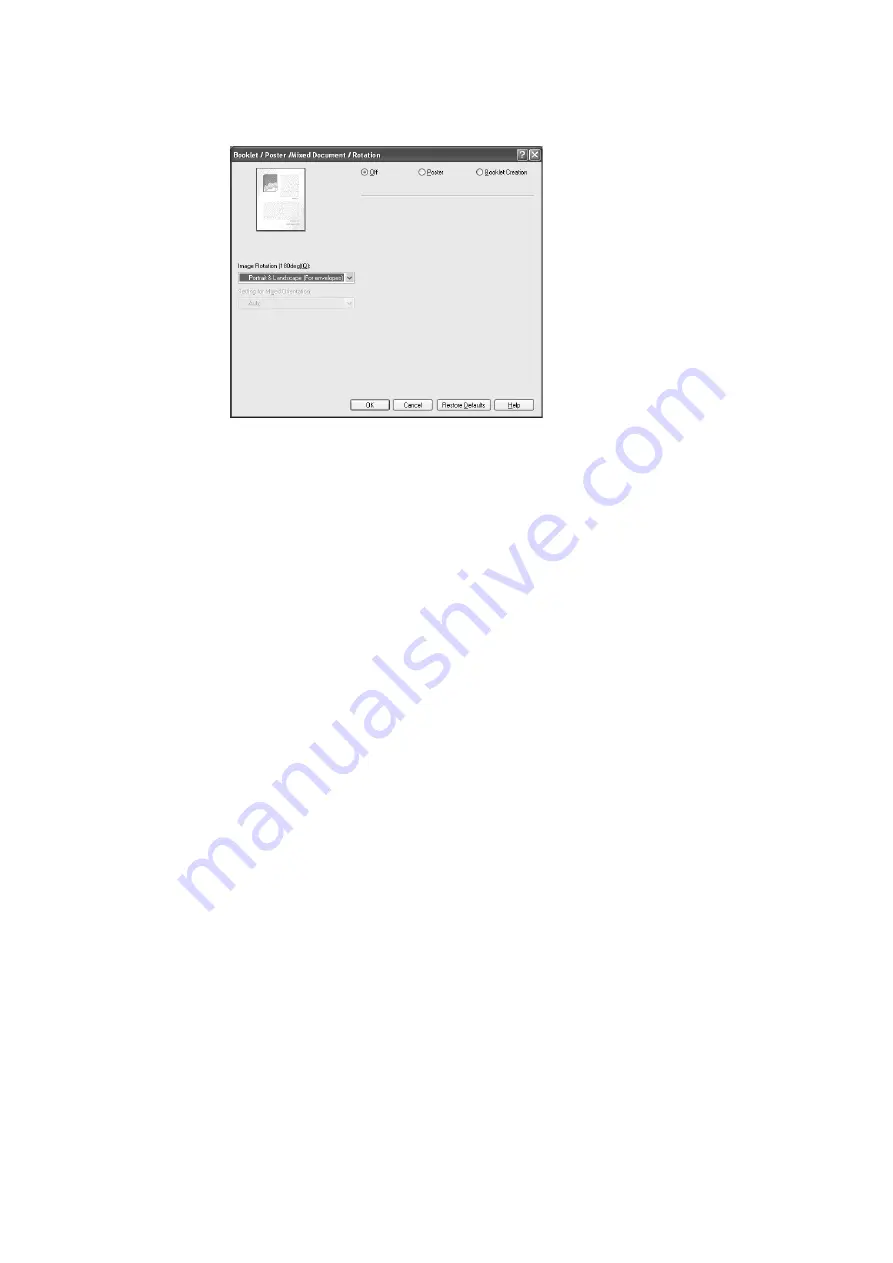
3.2 Printing on Envelopes
45
7.
As necessary, click [Booklet/Poster/Mixed Document/Rotation], and in the displayed
dialog box, set [Image Rotation (180deg)].
8.
Click [OK] to close the dialog box.
9.
Click [OK] to close the [Printing Preferences] dialog box.
10. Click [Print] in the [Print] dialog box to start printing.






























