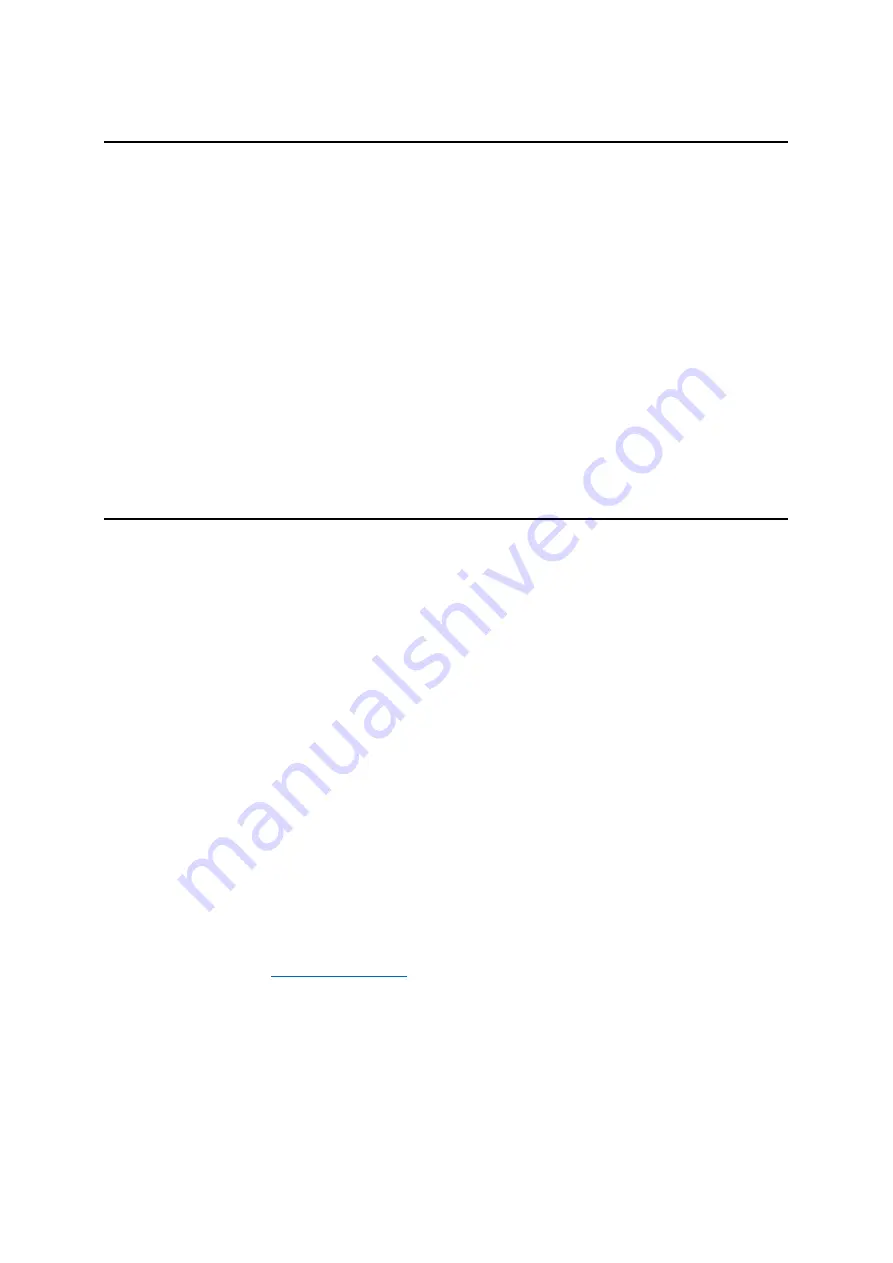
Version 2.6:190307-Eng
2
1.
INTRODUCTION
This manual will help you to setup the time attendance devices Fröbergs RFID and Fröbergs
Fingerprint, including the TimeMoto software.
It will guide you through the basic functions of the system.
The system has many advanced functions which will not be guided in this quick start manual.
More detailed instructions for these functions can be found in the full manual, which can be
downloaded at www.frobergs.se/tm
If you are going to use the software as personnel attendance tracking system
(personalliggare) to fulfill the Swedish Tax Agency's (Skatteverket) requirements for certain
business, it's of most importance to follow the instructions, found in the separate manual.
2.
INSTALLATION OF THE TERMINAL
The terminal can be connected to the network by Wi-Fi or LAN-cable. If no network is
available, the attendance logs can be transferred with a USB-memory. Follow the steps
below according to the connection type you want to use.
Connection by Wi-Fi
1.
Connect the power cable of the terminal to a wall outlet.
2.
The welcome screen on the terminal shows ”SSID: Timemoto-” and a device unique six
digit number.
3.
The terminal has created a Wi-Fi hotspot to ease the installation process. Use a
computer to connect to the Wi-Fi hotspot stated on your terminal welcome screen. If
your computer doesn't have a wireless network card, you can use your smartphone to
connect to the hotspot. This hotspot is only used for basic setup of the terminal. After
this setup, the hotspot will disappear.
4.
Open a web browser window on your connected computer or device and go to the
following address:
http://192.168.8.1
.
5.
Follow the instructions in the browser to install the terminal.
…

















