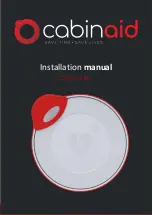82
Transmitter and animal management
7.3.2
Canceling a group
You can cancel a group registration as follows:
1. Navigate via
> Animal management > Cancellation
to the
Group
sub-menu.
2. Select the required group.
3. In the
Registered
menu you can see how many calves are being fed according to the cor-
responding plan.
4. In the
Weaned
menu you can see how many calves have finished the feeding plan and are
therefore no longer receiving any feed.
5. Confirm
Cancel?
by choosing
, if all calves of the group are to be canceled regardless
of whether they are registered or weaned calves.
6. Confirm the security prompt
Cancel animals in group?
by choosing
.
7.3.3
Canceling weaned animals
You can cancel the registration of weaned calves as follows:
1. Navigate via
> Animal management > Cancellation
to the
Weaned calves
sub-menu.
2. Confirm
Cancel?
by choosing
, if weaned animals are to be canceled.
3. Confirm the security prompt
Cancel animals?
with
.
7.4
Changing the registration of animals
You can transfer calves registered at an automatic feeder to another group at any time.
To change a registered calf to another group, proceed as follows:
1. Navigate via
> Animal management
to the
Change registration
sub-menu.
2. Select the desired calf.
3. Select the desired feeding group in
Group
.
4. Confirm the prompt
Change registration of animal xx into group X?
by choosing
.
Note:
When registration is transferred, the feeding day is retained; the calf will not be reset
to the start of the feeding plan (= to plan day 1).