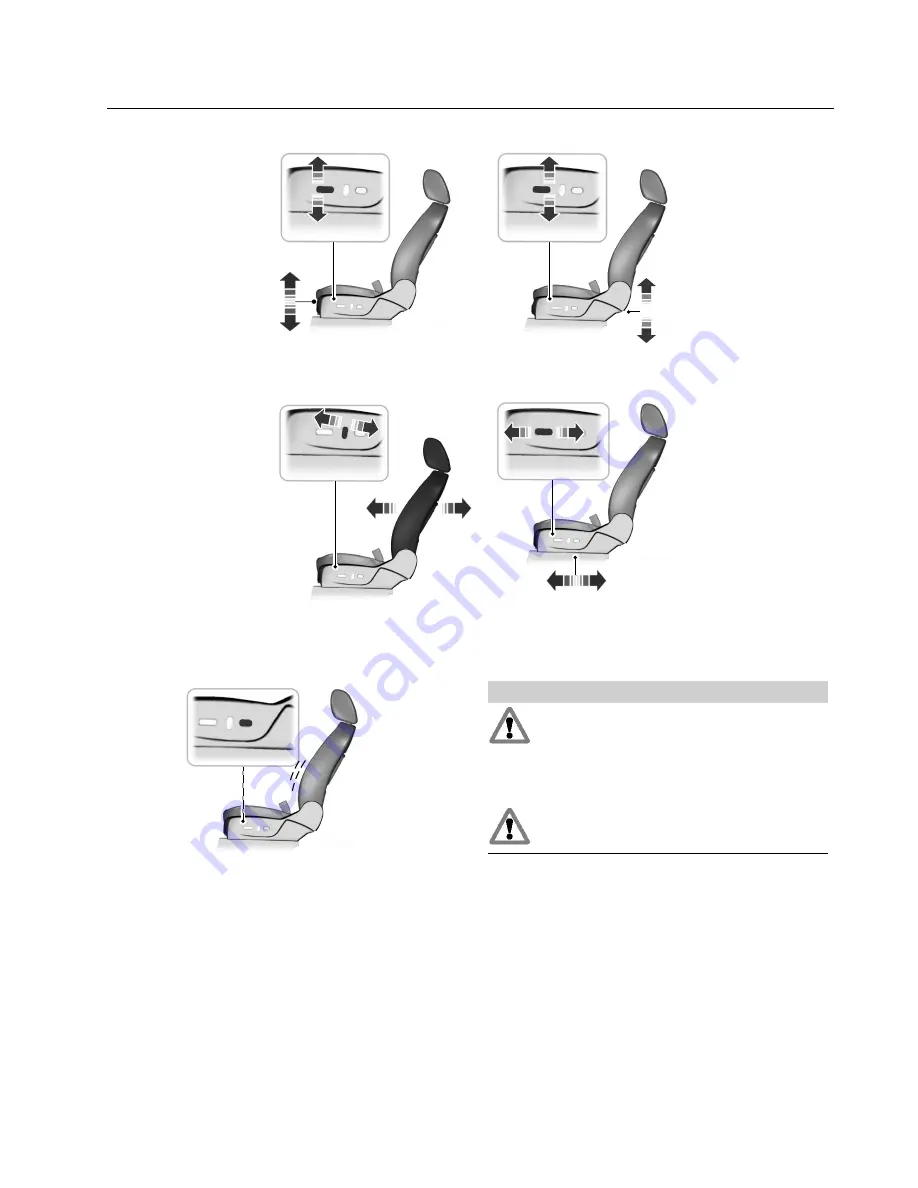
E138647
Power Lumbar
(If Equipped)
E138648
MEMORY FUNCTION
(IF EQUIPPED)
WARNINGS
Before activating the seat memory,
make sure that the area immediately
surrounding the seat is clear of
obstructions and that all occupants are
clear of moving parts.
Do not use the memory function
when your vehicle is moving.
This feature will automatically recall the
position of the driver's seat and power
mirrors. The memory control is located on
the driver’s door.
125
Seats
Summary of Contents for Escape 2013
Page 6: ...6 ...
Page 150: ...4 Drive off in the normal manner The brakes will be released automatically 150 Transmission ...
Page 183: ...Example only E142523 E142524 183 Load Carrying ...
Page 212: ...E129926 The fuses are coded as follows 212 Fuses ...
Page 423: ......
Page 425: ......
Page 431: ...6 ...
Page 625: ...Solo ejemplo E142516 E142517 E142518 200 Transporte de carga ...
Page 627: ...Solo ejemplo E142523 E142524 202 Transporte de carga ...
Page 657: ...E129926 Los fusibles están codificados de la siguiente manera 232 Fusibles ...
Page 891: ...466 ...
Page 892: ......






























