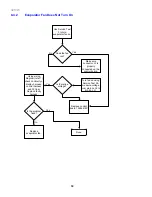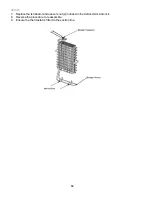321023
70
9 ELECTRONIC
TROUBLESHOOTING
9.1
Models RX256DTX1, RX256ET2B1, RX256ET2W1
Table A:
Harness 10-pin Connector Configuration
Pin Colour
Signal
10 BU
Crushed
9 OR
Cubed
8 BR
Dispenser Light
7 YL
Water
Valve
6 RD
Line
Out
5 PK Main
Actuator
4
GY
Ice Door Chute Solenoid
3 BK Line
In
2
1 WH
Neutral
Note: All voltage measurements are referenced to line neutral or pin 1 (WH wire) of 10-pin connector.
Symptom Possible
Cause
Test
Procedure
Repair
No LED lit.
Switch failure in
freezer door.
With unit powered, open freezer door. Press
freezer door switch in. If freezer light does not
turn off, switch is defective.
Replace switch.
Incorrect
harness
wiring.
Verify wire colour on 10-pin connector. Refer to
Table A above.
Correct wiring.
No power to the
PCB.
With unit powered, measure voltage between pin 1
(WH wire) and pin 3 (BK wire) of 10-pin connector.
Meter should read 120VAC.
Replace PCB if
meter reads
120VAC.
No dispenser light
when main or
Water dispenser
No continuity.
Disconnect power. Measure continuity between
pin 8 (BR wire) of 10-pin connector and dispenser
lamp terminal.
Repair open
connection.
switch is pressed in
Water, Crush or Ice
Mode.
Failed light bulb or
PCB.
With unit powered, press the Main dispenser
switch. Measure voltage on pin 8 (BR wire) of 10-
pin connector. Voltage should read 120 VAC.
Replace dispenser
light bulb if voltage
reads 120 VAC.
Dispenser light is
on without pressing
the main or Water
switch in Water,
Crush or
Failed main
dispenser switch
(failed short)
Disconnect power. Remove both leads from the
switch and measure resistance across switch
terminals. Resistance should read less than 1
Ω
in this position and higher than 10 M
Ω
when
switch is open.
Replace switch
Ice Mode.
Failed PCB
With PCB powered, measure voltage on pin 10
(BU wire) of 10-pin connector. Voltage should
read 0 VAC.
Replace PCB.
Water LED is
illuminated but
does not dispense
water when main
dispenser switch is
pressed.
Failed main
dispenser switch
(failed open)
Disconnect power. Remove both leads from the
switch and measure resistance across switch
terminals. Resistance should read less than 1
Ω
in this position and higher than 10 M
Ω
when
switch is open.
Replace switch.
No continuity
Disconnect power. Remove the cover of freezer
door hinge located on top of the unit and
disconnect the connectors. Check pin 9 (OR wire)
of 10-pin connector for continuity.
Repair open
connection.
Summary of Contents for RX256DT4X1
Page 11: ...321023 11 2 3 Refrigerant Flow...
Page 12: ...321023 12 2 4 Cabinet Air Flow...
Page 13: ...321023 13 2 5 Ice And Water Dispenser Diagram...
Page 14: ...321023 14 2 6 Water Valve Diagram...
Page 15: ...321023 15 2 7 Typical External Sweat Pattern...
Page 16: ...321023 16 3 INSTALLATION...
Page 17: ...321023 17...
Page 18: ...321023 18...
Page 76: ...321023 76 Ice Water Dispensing Board...
Page 78: ...321023 78 Mid Electronic Specification Control RX256DT4X1 RX256ET2B1 RX256ET2W1...
Page 104: ...321023 104 14 WIRING DIAGRAMS 14 1 Wiring Schematic RX256DT7X1...
Page 105: ...321023 105 14 2 Wiring Diagram RX256DT7X1...
Page 106: ...321023 106 14 3 Wiring Schematic RX256DT4X1 RX256ET2B1 RX256ET2W1...
Page 107: ...321023 107 14 4 Wiring Diagram RX256DT4X1 RX256ET2B1 RX256ET2W1...
Page 108: ...321023 108 NOTES...