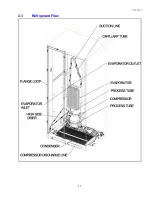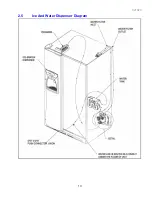321023
24
6.1.1
Dispensing Light (Selected Models)
A light activates within the dispenser area at full power when dispensing ice or water with the main
dispenser pad.
6.1.2 Dispenser
Pad
The dispenser pad is located on the back wall of the dispensing area. When the dispenser pad is
pressed, the selection chosen on the dispenser control panel will dispense.
6.1.3 Removable
Tray
The removable tray at the bottom of the dispenser area is designed to collect small spills and may be
easily removed for emptying and cleaning purposes.
IMPORTANT:
The removable tray does not drain. Do not allow the tray to overflow. If it does,
remove the tray and wipe up the overflow.
6.2
Dispenser Control (Selected Models)
Control features may vary by model.
Water Dispenser Operation:
CAUTION
To aviod personal injury or property damage, observe the following:
Do not put fingers, hands or any foreign object into the dispenser opening.
Do not use sharp objects to break ice.
Do not dispense ice directly into thin glass, fine china or delicate crystal.
NOTE:
During initial use of the water dispenser, there will be a one to two minute delay while the
water tank fills before water dispenses. Discard the first 10 to 14 glasses of water after initially
connecting the refrigerator to the household water supply and after extended periods of non-use.
To Use Dispenser Pad:
Select water mode by pressing the
WATER
keypad on the dispenser control panel. A green light
above the keypad indicates the mode selected.
Press a sturdy, wide-mouthed container against the dispenser pad.
Release pressure on the dispenser pad to stop the water dispensing. A small amount of water may
continue to dispense and collect in the dispenser tray. Large spills should be wiped away.
Summary of Contents for RX256DT4X1
Page 11: ...321023 11 2 3 Refrigerant Flow...
Page 12: ...321023 12 2 4 Cabinet Air Flow...
Page 13: ...321023 13 2 5 Ice And Water Dispenser Diagram...
Page 14: ...321023 14 2 6 Water Valve Diagram...
Page 15: ...321023 15 2 7 Typical External Sweat Pattern...
Page 16: ...321023 16 3 INSTALLATION...
Page 17: ...321023 17...
Page 18: ...321023 18...
Page 76: ...321023 76 Ice Water Dispensing Board...
Page 78: ...321023 78 Mid Electronic Specification Control RX256DT4X1 RX256ET2B1 RX256ET2W1...
Page 104: ...321023 104 14 WIRING DIAGRAMS 14 1 Wiring Schematic RX256DT7X1...
Page 105: ...321023 105 14 2 Wiring Diagram RX256DT7X1...
Page 106: ...321023 106 14 3 Wiring Schematic RX256DT4X1 RX256ET2B1 RX256ET2W1...
Page 107: ...321023 107 14 4 Wiring Diagram RX256DT4X1 RX256ET2B1 RX256ET2W1...
Page 108: ...321023 108 NOTES...