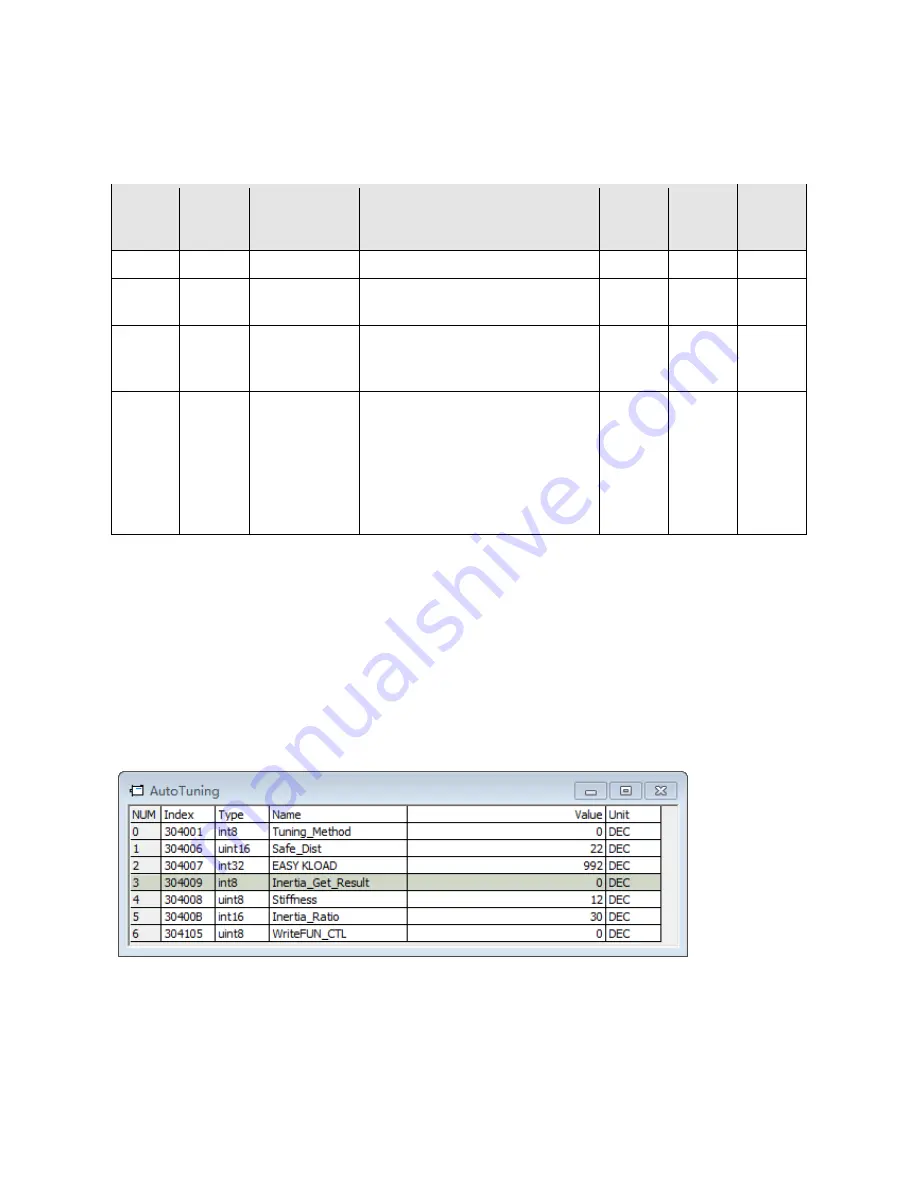
66
Caution: auto-tuning causes the motor to oscillate for about 1 second and the maximum oscillation range is
roughly 0.5 rev: make sure that your machine system can withstand this oscillation.
7.1.1 Parameters for auto-tuning
Table 7-1: Auto-tuning function parameters
Panel
address
Internal
address
Name
Description
Default
Range
R: read
W: write
S: save
tn01
3040.08
Stiffness
Range:0-31.Link to stiffness table.
12
0-31
RWS
tn02
3040.0B
Inertia_Ratio
Inertia_Ratio=(J_Motor)*10/J_
Motor
30
10-500
RWS
tn03
3040.01
Tuning_Method
Write 1 starts tuning and inertia
measurement. If 1 appears after
tuning, tuning has been successful.
RW
tn04
3040.06
Safe_Dist
Unit: 0.01rev
This parameter indicates the theoretical
range of motion during auto-tuning.
Setting this parameter to a higher value
reduce disturbance influence and
makes results more reliable, but
alsoresults in greater oscillation.
22
0-40
RWS
7.1.2 Start of auto-tuning
Via the LED panel (see chapter 4.3):
Open the tunE menu in the LED panel and go to tn03.
Write 1 to tn03. The motor oscillates with a small amplitude, the oscillation lasts less than 1s.
If tn03 remains at 1 after auto-tuning is done, auto-tuning has been successful. Otherwise it has failed (see
7.1.3).
Via PC software:
Click CMMB Configurator menu item Controller->Operation Modes->Auto-tuning
Figure 7-3: Auto-tuning
Write 1 to TUN CTL (3041.05), and then write 1 to Tuning Method (3040.01). The motor oscillates for less
than 1s and the results appear. If Inertia_Get_Result(3040.09) = 1 the tuning process was able to obtain a
valid Inertia_Ratio(3040.0
B). Otherwise the tuning process has failed, see 7.1.3 for hints.
Write 1 to the
Tuning_Method(3041.01) again to check that the Inertia_Ratio result is reproducible. If not, carefully















































