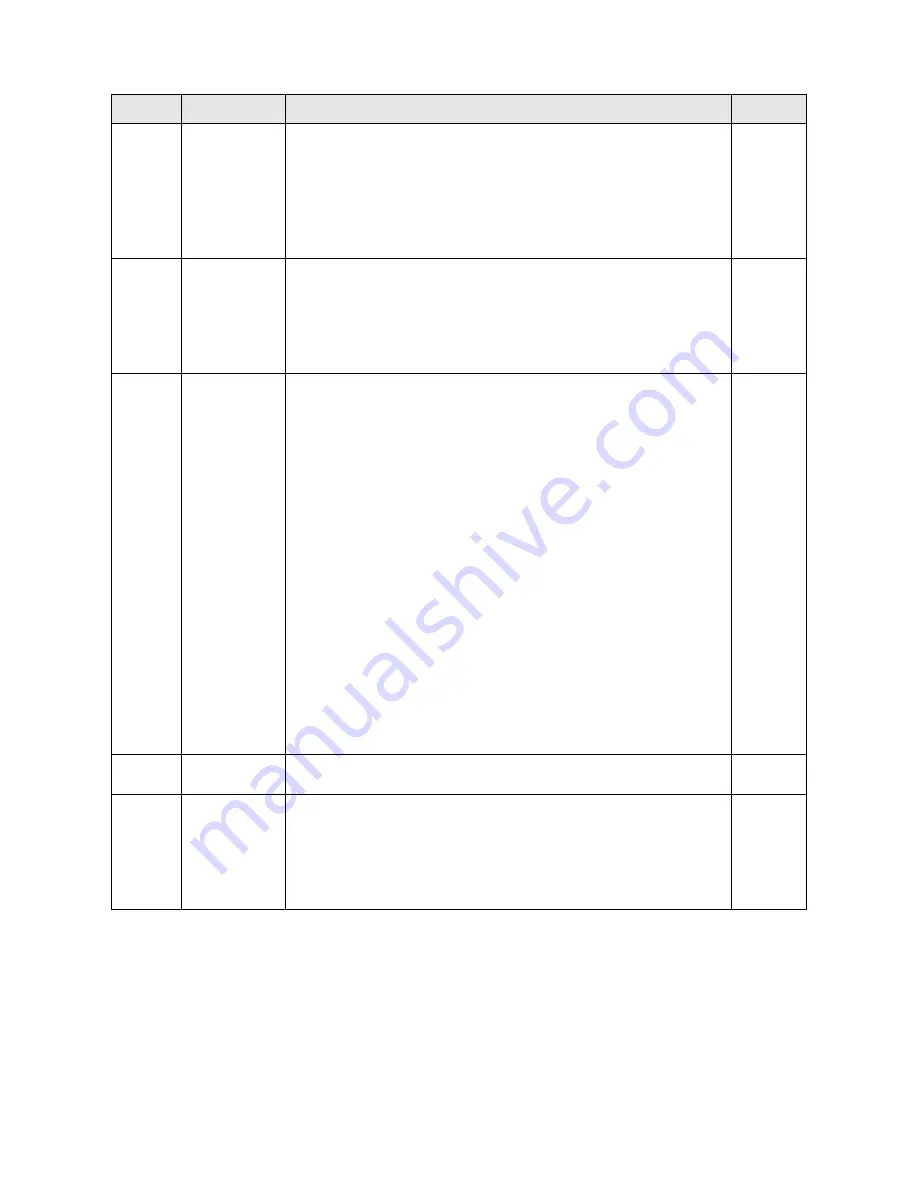
24
Table 4-4: tunE parameters
LED
Parameter
Description
Default
tn01
Stiffness
Level of control stiffness from 0 to31 determines the bandwidth (BW) of the
velocity loop and the position loop (see table 4-5). The larger the value, the
greater the stiffness. If this parameter is too large, gain will change
excessively and the machine will become unstable.
When setting tn01 via the up and down buttons on the panel, entered
values are valid immediately, in order to ensure the input of small change
steps.
Belt: 10
Screw: 13
tn02
Inertia_Ratio
Ratio of total inertia and motor inertia (unit: 0.1) for example 30 represent
an inertia ratio of 3.
This value becomes defaulted by the EASY procedure and measured by the
inertia measuring function in the tunE menu (tn03).
When setting tn02 by the panel up down buttons, the data will be valid
immediately, to ensure the input of small change steps.
Belt: 50
Screw: 30
tn03
Tuning_Method
Writing 1 starts auto-tuning inertia measurement. The controller is enabled
and the motor executes an oscillating motion for less than 1s.
If tuning is successful, Tuning_Method indicates a value of 1. The measured
inertia is used to determine the Inertia_Ratio. Stiffness is set to 4 to 12
depending on the inertia ratio. The control loop parameters are set
according to Stiffness and Inertia_Ratio.
If the inertia measurement fails, Tuning_Method indicates the fail-reason:
0: The controller could not be enabled by any reason.
-1: Inertia cannot be measured due to too little motion or too little current.
-2: The measured inertia result is outside the valid range.
-3: The resulting Inertia_Ratio value is greater than 250 (inertia ratio >
25). This is a possible result, but the control loop will not be tuned.
-4: The resulting Inertia_Ratio value is larger than 500 (inertia ratio > 50).
This is an uncertain result.
In the cases 0, -1, -2, -4 Inertia_Ratio is set to 30, in the case -3
Inertia_Ratio is set as measured, Stiffness is set to 7-10
In any fail case the control loop parameters are set to Inertia_Ratio of 30
and the set Stiffness values. To make the measured Inertia_Ratio of case -3
become effective, the value of tn02 must be confirmed by SET.
tn04
Safe_Dist
Inertia measuring distance (unit: 0.01 rev), for example 22 represents 0.22
motor revolutions. The maximum is 0.4 revolutions.
22
tn00
Saving
parameters
Write “1” to save control and motor parameters.
Write “2” to save control and motor parameters and reboot the servo.
Write “3” to reboot the servo.
Write “10” to initialize the control parameters.
Note: Users must save control and motor parameters and reboot the
controller when changing the motor type.
















































