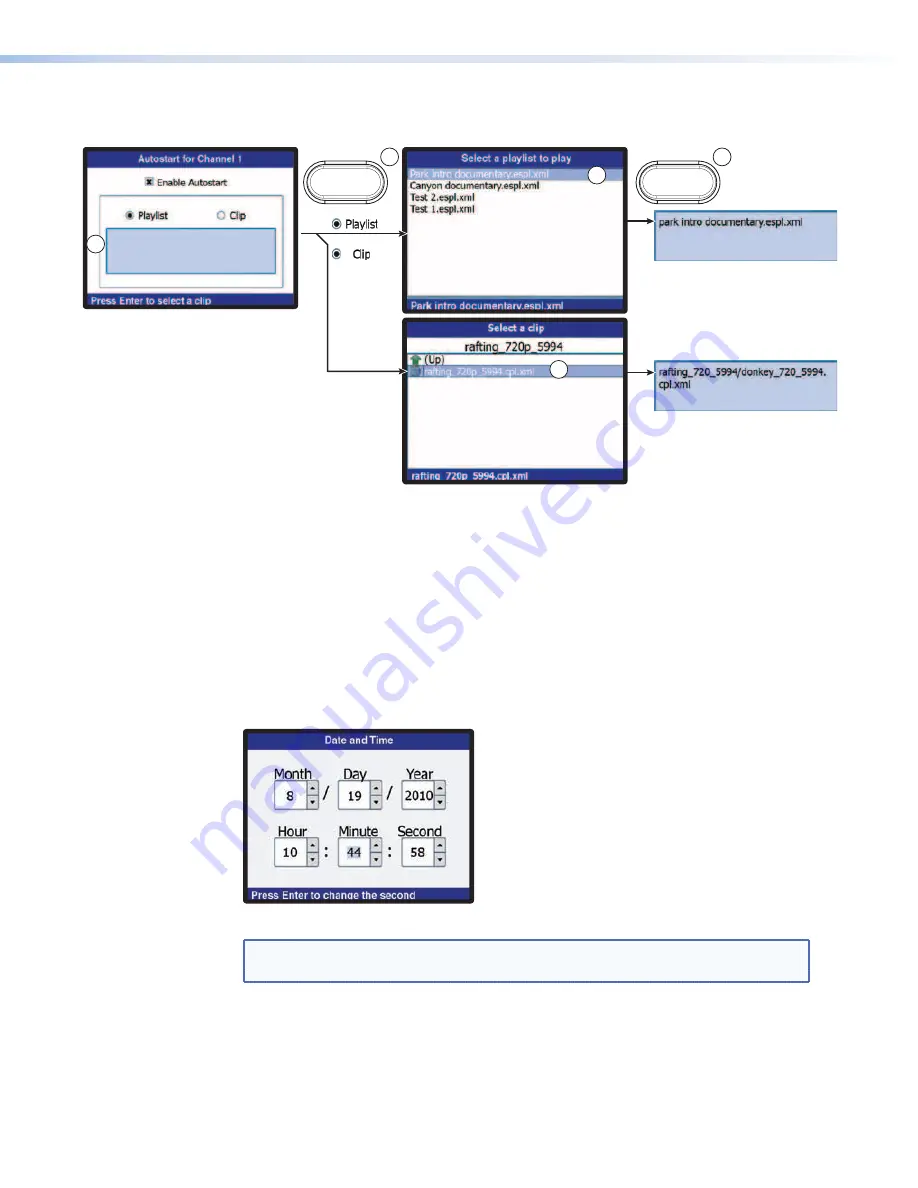
7.
To select or change the clip or playlist that is displayed in the field beneath the radio
buttons, rotate the encoder button to highlight the field (see figure
17
).
7
9
ENTER
8
ENTER
10
9
Figure 17.
Select a Clip File Screen
8.
Press the Enter button. The field displays a list of available playlists or clips, depending
on the selection made in step
5
.
9.
Rotate the encoder knob as necessary to highlight the desired playlist or clip file.
10.
Press the Enter button. The field displays the selected playlist or clip file.
11.
Press the Previous button twice to return to the Settings submenu.
Date and Time submenu
The Date and Time submenu provides a tool to change the real time clock set in the media
player (see figure
18
).
Figure 18.
Date and Time Submenu
NOTE:
The media player does not automatically support Daylight Saving Time. Use
this submenu to account for Daylight Saving Time if desired.
JMP 9600 Media Player • Operation
23






























